You’re finally ready to put your ecommerce website online and you’re checking it one last time. It is well organized, intuitive, easy to navigate and full of amazing items. Only, have you noticed there is something missing in the shop page? Didn’t you think about adding a filter option in the products page? Now you realize you can need it, but you don’t know how to create it, now that everything is almost completed. No problem at all, here you can find the solution to your problem. How? With our new free plugin YITH WooCommerce Ajax Navigation.
YITH WooCommerce Ajax Navigation is an useful plugin for every ecommerce website, which allows you to filter the products in the Shop page without having to reload the page.
It is an extension of WooCommerce plugin, a must-have plugin to let your ecommerce website have even more value for your users.
Installation and Configuration
Once you have uploaded the plugin, activate your plugin in Plugins > Installed plugins.
This plugin will work only if WooCommerce – excelling eCommerce is installed and active.
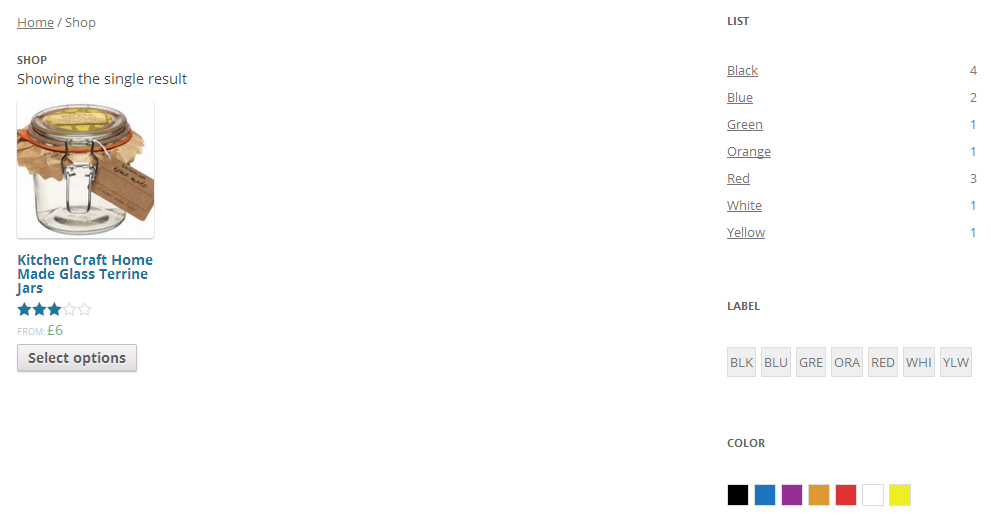
General
In order to use the Widget in your WordPress installation you first need to configure your shop.
The widget works with Product Attributes. This means you need to create the Attributes and to assign them to your products.
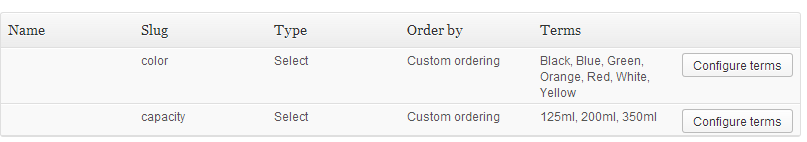
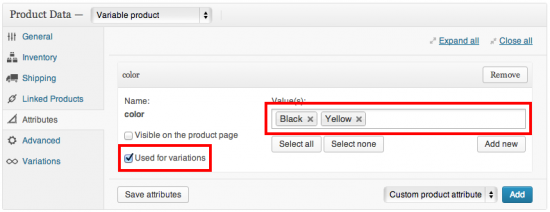
The plugin also includes two new types of Product Attribute displays: Color and Label. It means that you can add a little box with a color to do a color search or a label box to filter, for example, sizes.
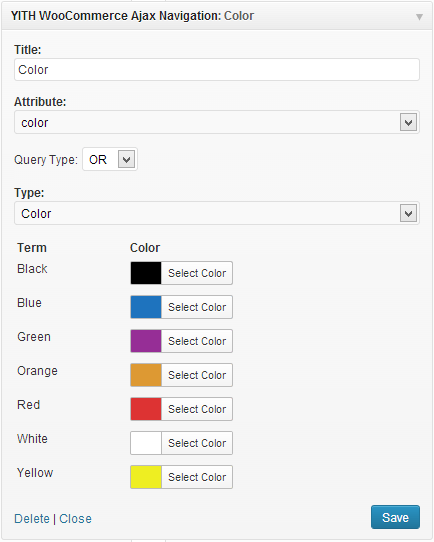
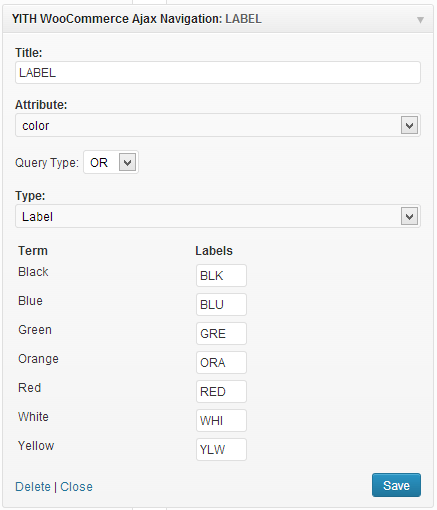
All these features can be add to your website simply downloading our new free plugin or discover more about AJAX filters! What are you waiting for?



