Table of contents
- What is a customizable product?
- Why offer customers the ability to customize a product
- How to sell customizable products
- Which plugins can you use to customize products in WooCommerce
- How YITH Product Add-Ons & Extra Options works
- How YITH Composite Products for WooCommerce works
-
FAQ
- Is it possible to create such products with WooCommerce variations?
- Can customizable products go out of stock?
- Is it possible to incorporate other add-ons into the customization process?
- What advantages can I get from selling customized products in my store?
- Which products can be customized?
- Conclusions
Selling goods in the traditional way is straightforward: the vendor offers the item, and the customer buys it. This is the generally adopted approach in the eCommerce field, but some products simply cannot fit this model, as they cannot be sold that way.
We’re referring to goods and services that require the buyer to customize them before they are purchased.
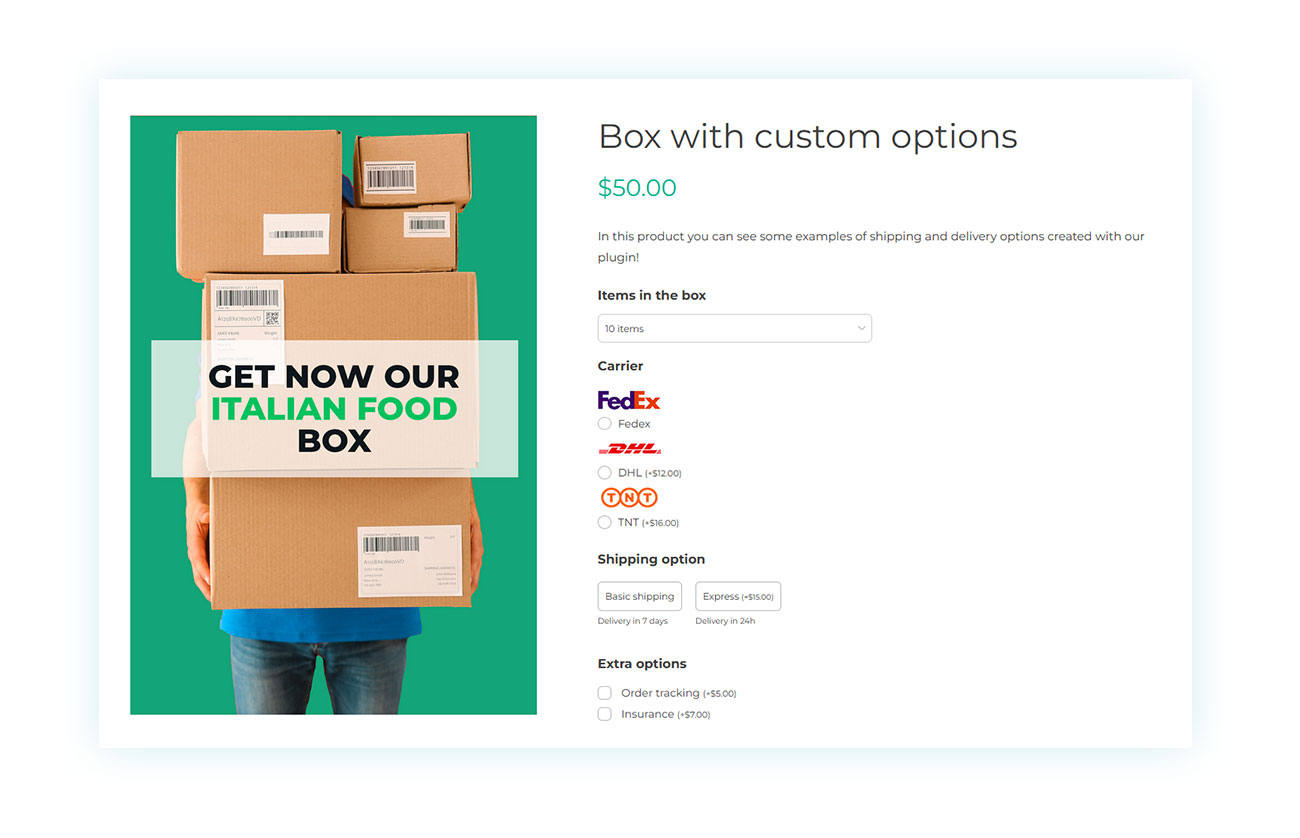
What is a customizable product?
In this article, we’ll take a look at the types of items that generally require the most personalization, and we’ll explore the plugins you can use to give your WooCommerce store the ability to create customizable products.
It is not hard to think of a product that can be customized. In the following section, we’ll examine some specific examples, nonetheless, it is enough to think of a product with features that can be tailored to the customer’s needs, to get the idea.
We should differentiate between variable products and personalized products; the former requires selection from a number of sizes and colors, whereas the latter offers a wider range of choices, which may be associated with different prices.
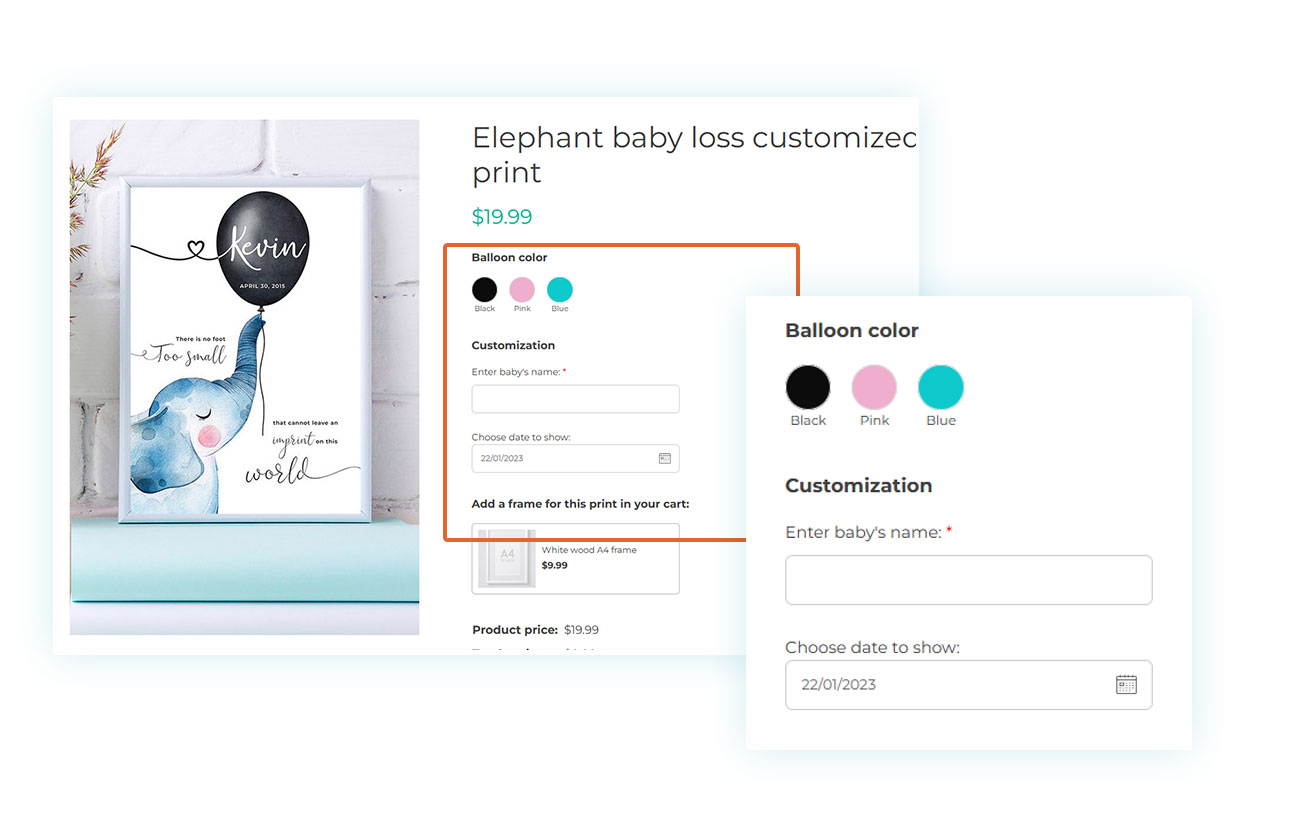
Items that must be quoted instead of being offered as-is fall into this last category too. Consider as an example a service such as what copywriters offer: they cannot set the price of their copywriting service until they know all the requirements like the number of words, SEO optimization, deadline, and other factors that only the customer can determine, as each of them will affect the ultimate price. On the other hand, offering a product that the customer can customize makes it possible to automate the sale of the service and skip the quoting step.
Examples of customizable products
Before we explore the most suitable WooCommerce plugins for customizing your eCommerce products, let’s consider a few product classifications that particularly benefit from this functionality.
SELLING COMPUTERS
When it comes to desktop PCs, the individual components in them make a big difference to the overall quality of the computer.
For those who have had experience in building computers or have an affinity for them, it is understood that customers prefer having a selection of options when it comes to components like video cards, RAM, processors, and cases.
Throughout this article, we we will cover both which WooCommerce plugin is suitable for a store that sells components separately and which one works best when you are exclusively providing assembled computers.
RESTAURANTS AND PIZZERIAS
While the majority of store owners provide goods that are bought and shipped in the traditional way, WooCommerce is also an excellent choice for food delivery.
If we think about pizza, we can definitely say it’s a well-known dish that can be customized. Customers can select their crust, base, condiments, cheese, size, and other ingredients.
While it is possible to list all the different pizzas available in a traditional catalog, it can be a pain for customers to look through the entire catalog, and this system doesn’t allow customers to make their own personal pizzas with the ingredients they prefer.
GIFT BASKETS AND PACKAGES
Gift packages are another great illustration of customizable products, offering an array of items such as toiletries, edibles, or simply a panettone and champagne. Offering the customer the option to pick and choose is an effective strategy to make the baskets ideal for any event.
Even though there are a lot of premade baskets available, one frequent issue is that the recipient may not like what’s in the package — by providing your customers with an option, you can prevent them from being unhappy with their purchase and that can help your sales.
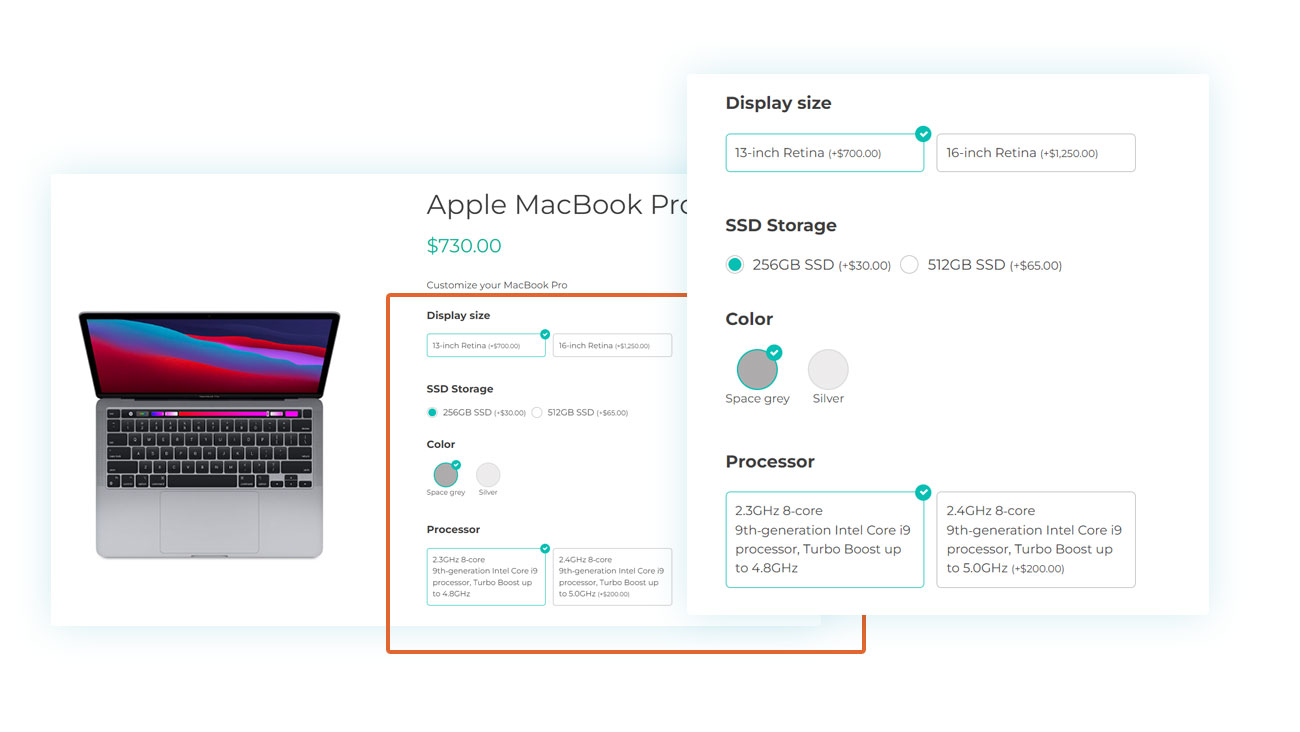
These are only a few cases, however, almost all items can be personalized.
Why offer customers the ability to customize a product
Before a seller decides to invest their money into a plugin and take the time to figure out how to use a new tool, they naturally want to know if it is worth their effort. What advantages can they get out of having the capability to sell personalized products?
It is evident that if you are selling products that stay the same and do not require any changes, then you don’t need to include this feature in your store.
On the other hand, when a conversation with a customer about a product is necessary, that is when customized products become beneficial. Among the various advantages you can find:
- More sales – Introducing an automated system instead of requiring customers to ask for a quote will drastically boost your sales. Nowadays, the majority of people have a very limited concentration span, and the window of opportunity to make a sale is merely a few seconds.
- Less wasted time – Not having an automated personalization feature leads to more customer interactions, making the sales process way too long and a waste of time for both you and the customer service team. Keeping communication with customers to a minimum should be the goal, and if you don’t provide a real-time communication system (like a chat), most email inquiries won’t result in a sale.
- Possibility to sell products that used to be unmarketable – We previously noticed that certain items with many variations could not be bought online. However, building a multi-tiered product customization system enables all sorts of professionals and vendors to put up customized products for sale on their WooCommerce store.
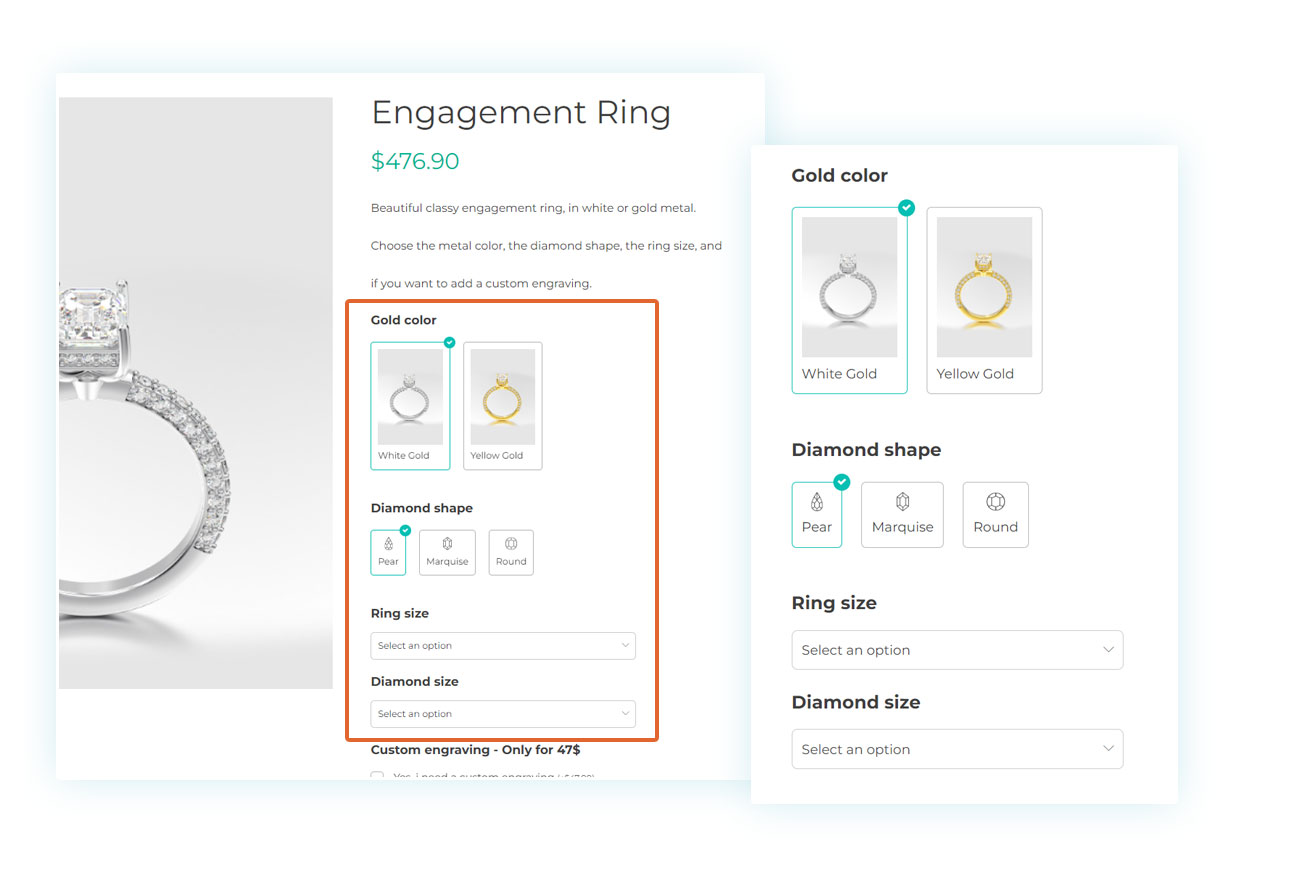
How to sell customizable products
It’s worth noting that a large number of the functions we’d like to include within our WooCommerce store can be implemented with the help of WordPress plugins. We’ll look into which plugins are best suited to get the desired outcome in the next step, but it’s essential to get your products ready beforehand.
To accomplish this, you will need to determine the best way to have your customers customize the products.
Let’s take the example of writing an online business article. In this case, a copywriter is required to consider all the components that could be of interest to the customer and/or that may alter the cost.
Among these we could add:
- A selectable option for the number of words and with different rates.
- A text input option to specify any keywords.
- A checkbox to allow the customer to purchase priority delivery and choose the editing level of the service.
- A field for uploading a file if images are to be implemented (via a drag-and-drop system).
Additionally, this concept can be used for any type of product customization to fit the customer’s preference. Make sure to include all of the necessary details on the product page and install the correct plugin.
Which plugins can you use to customize products in WooCommerce
So we’ve reached the section that goes over the WooCommerce extensions you can use. We have chosen two that would be suitable for your needs. The first is Product Add-ons & Extra Options, which gives you the capability to add extra sections on your product page and let the customer select the options, add written content and upload files.
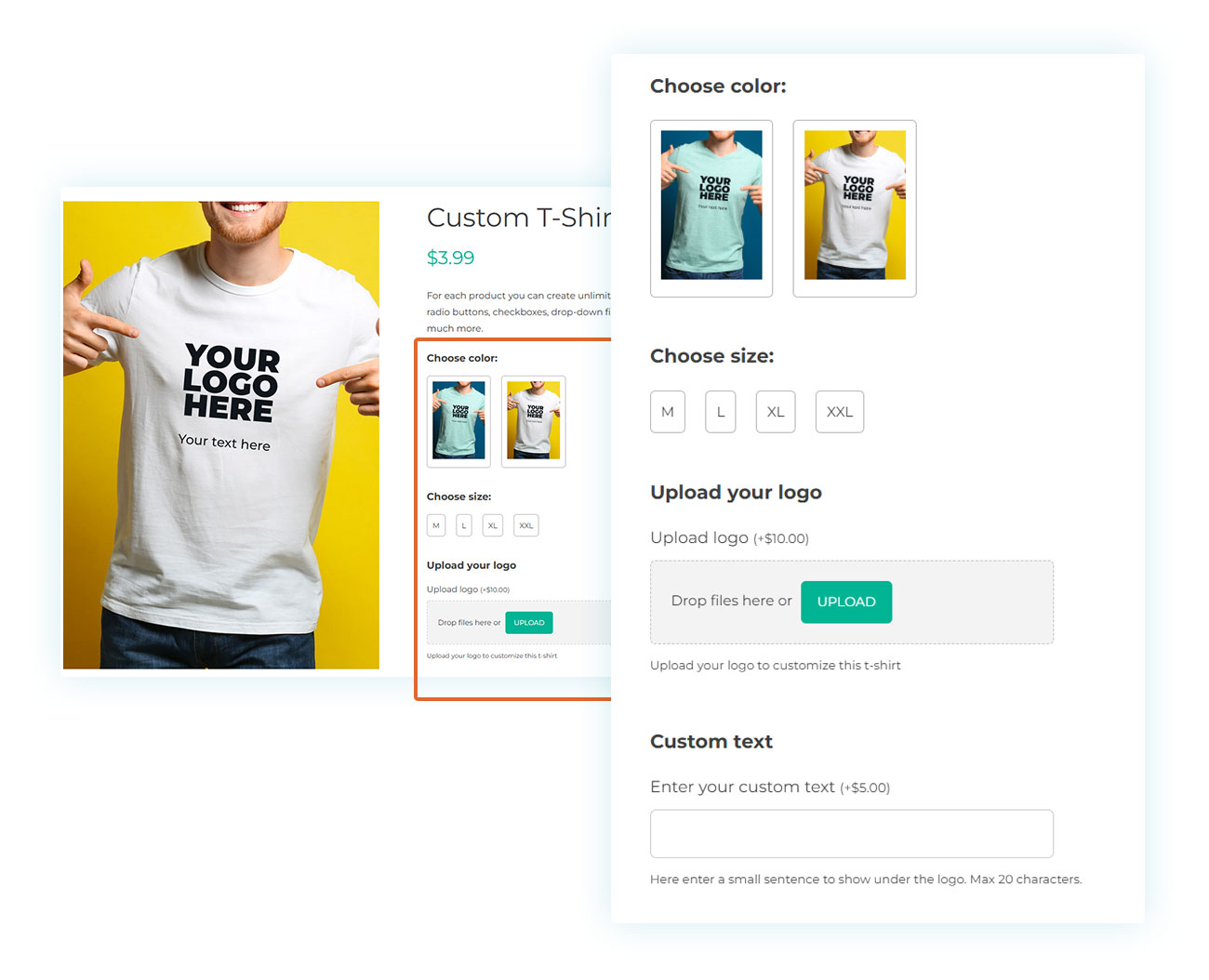
What’s more, you can assign a unique price to each selectable option, helping you maximize your profits. As a result, this plugin is highly recommended for selling pizzas, services, mugs, T-shirts, and more.
The second plugin we want to suggest is Composite Products for WooCommerce. This tool functions similarly to Product Add-ons, but it enables you to generate a product page that is composed of other items that are offered in the store.
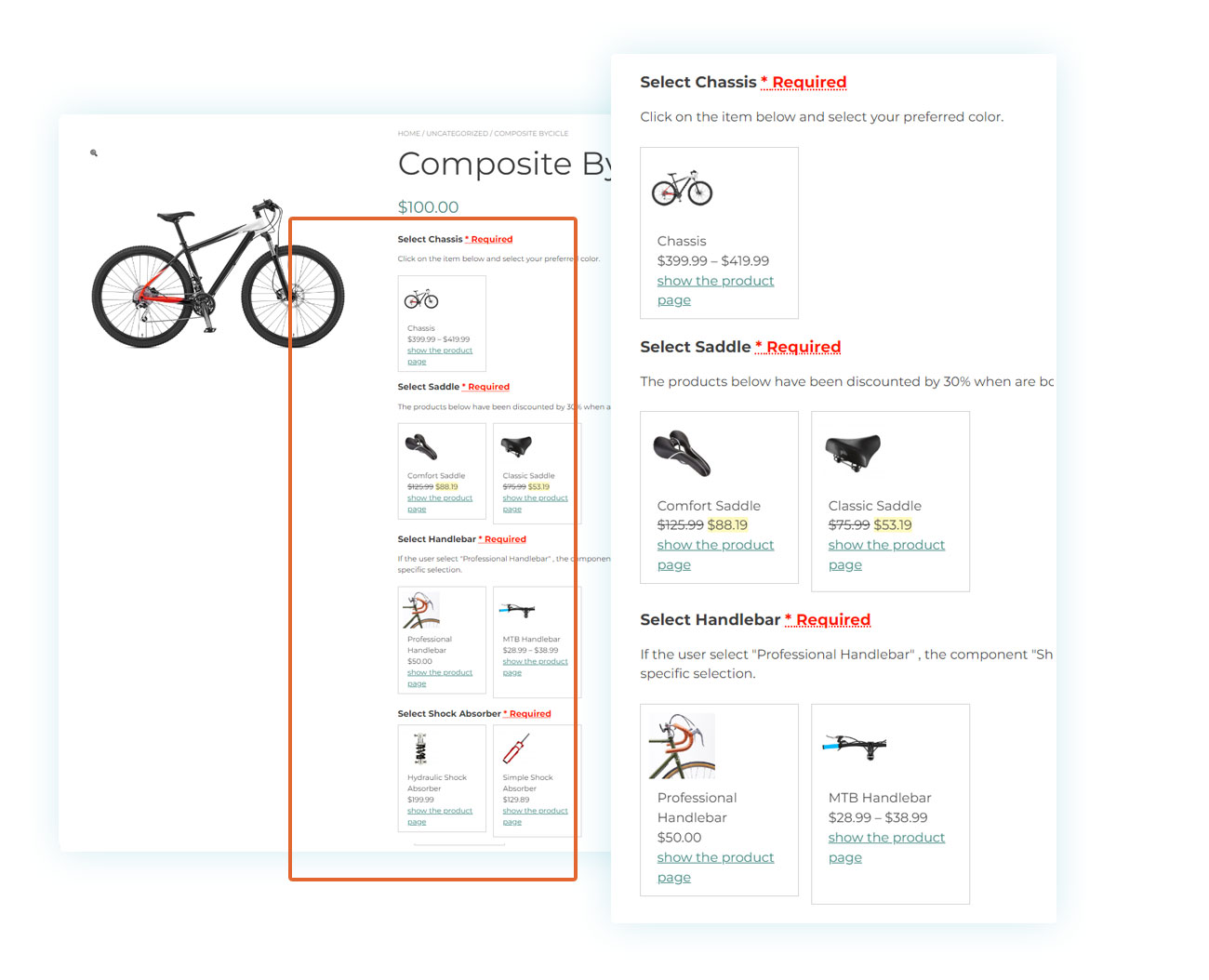
If you have a store, you could sell food and wine products separately, and also give customers the option to assemble their own baskets. That way, they can choose which individual products they want to include in their baskets.
Both of these plugins are easy to use, yet they produce a very professional result that can be tailored without much effort by customers. Let’s take a closer look at them.
How YITH Product Add-Ons & Extra Options works
If you want to use this plugin, the process is straightforward; just follow each step in the guide:
- Step 1 – Purchase the plugin and install it.
- Step 2 – Once the plugin is enabled, simply navigate to the sidebar and look for YITH further down the page.
- Step 3 – In the YITH plugin menu, select Product Add-ons & Extra Options.
- Step 4 – When the page loads, you should be able to see all of the Options Blocks. Each of the blocks is associated with a product that can be customized. To add a block, click the “Add block” button.
- Step 5 – You can assign a title to the block, and by clicking on the “Add options” button, you can choose any extra fields you’d like to create.
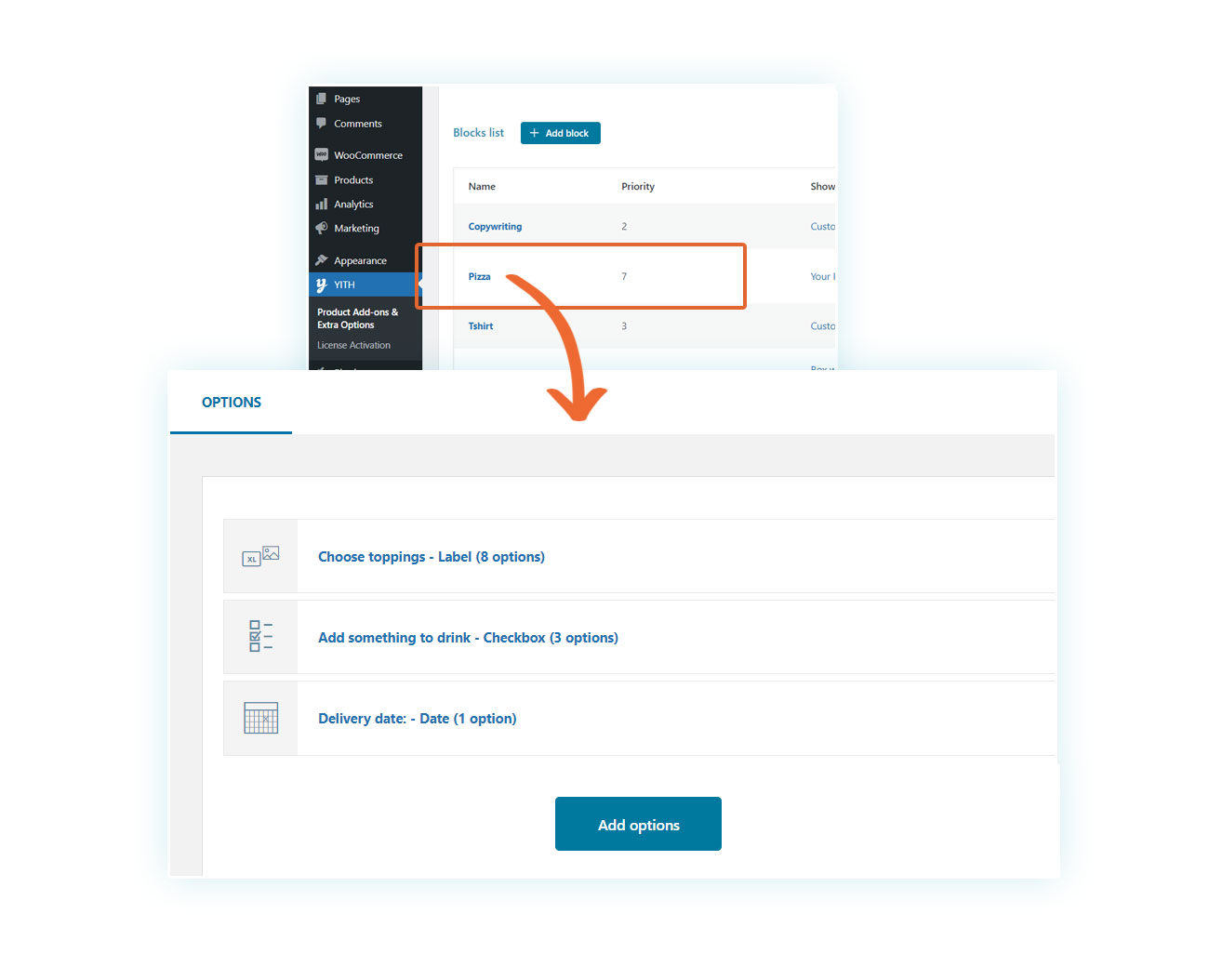
When the product is ready, it will be presented to the customer with all the extra features added, allowing them to create the required product customization.
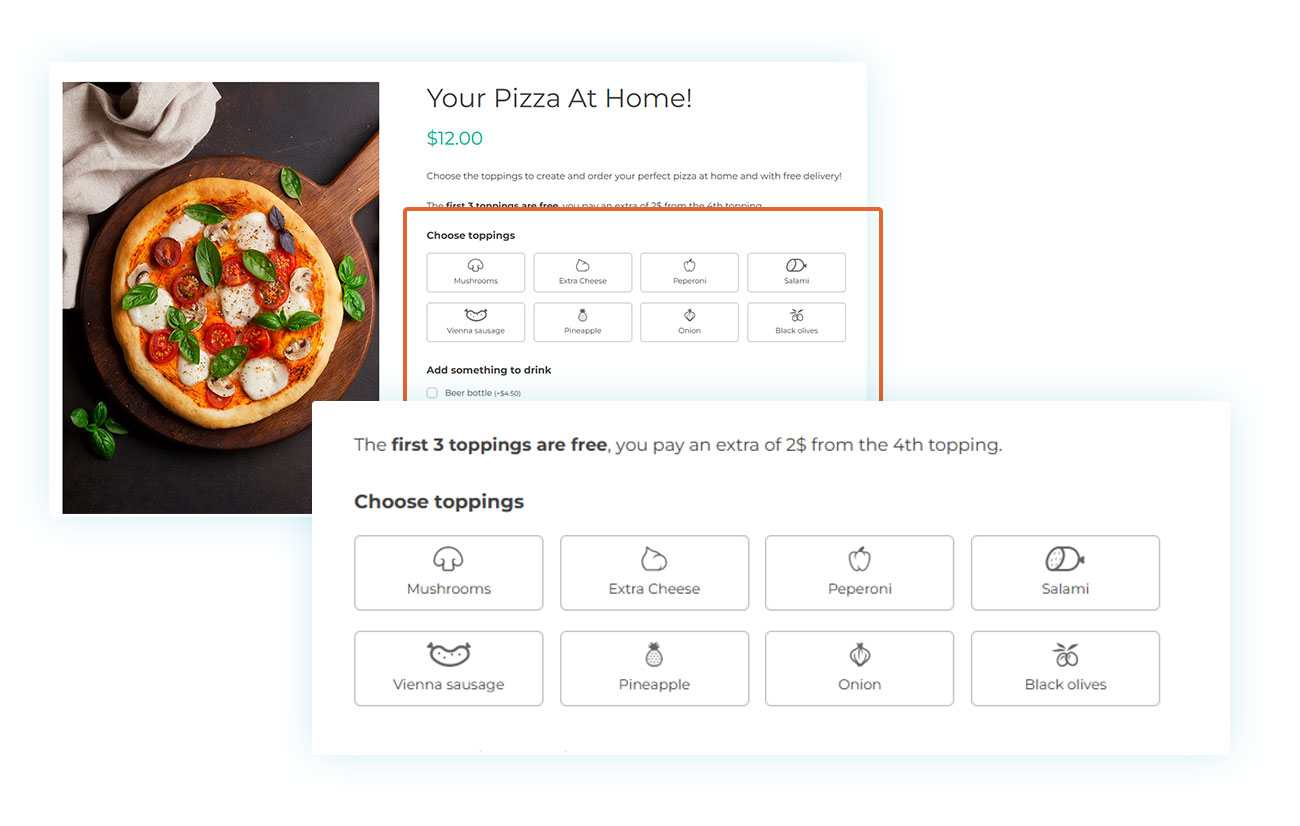
How YITH Composite Products for WooCommerce works
This plugin is even simpler to use than the previous one. As previously stated, a composite product is made up of individual products that are already available in the store. Once you have installed and activated the plugin, all you need to do is create any of the items that will be part of the composite product (if they are already being sold in your store, then this step is not necessary):
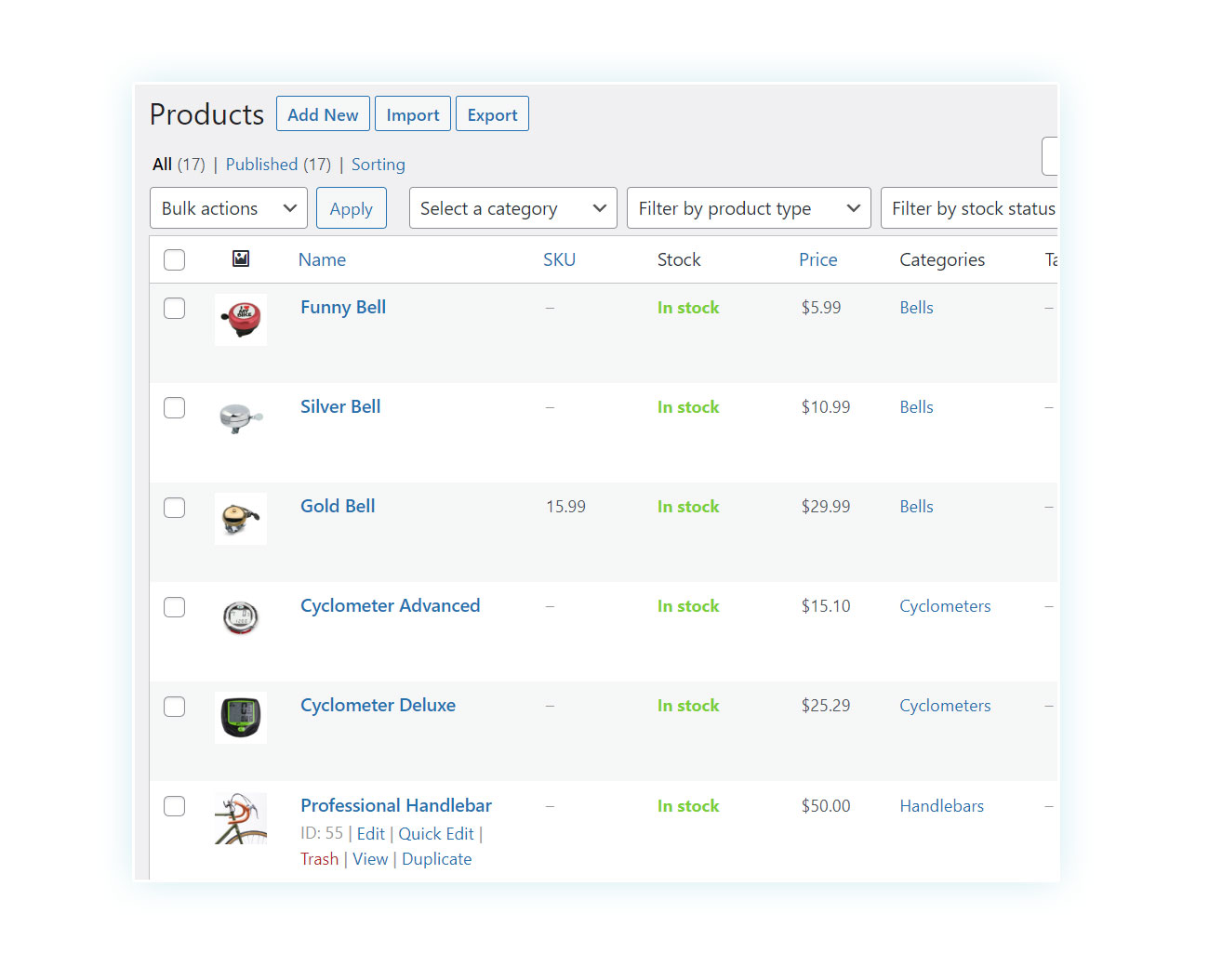
Once you have completed the previous steps, simply create a new product and select “Composite product” in the Product Data section.
Once completed, it will look like this:
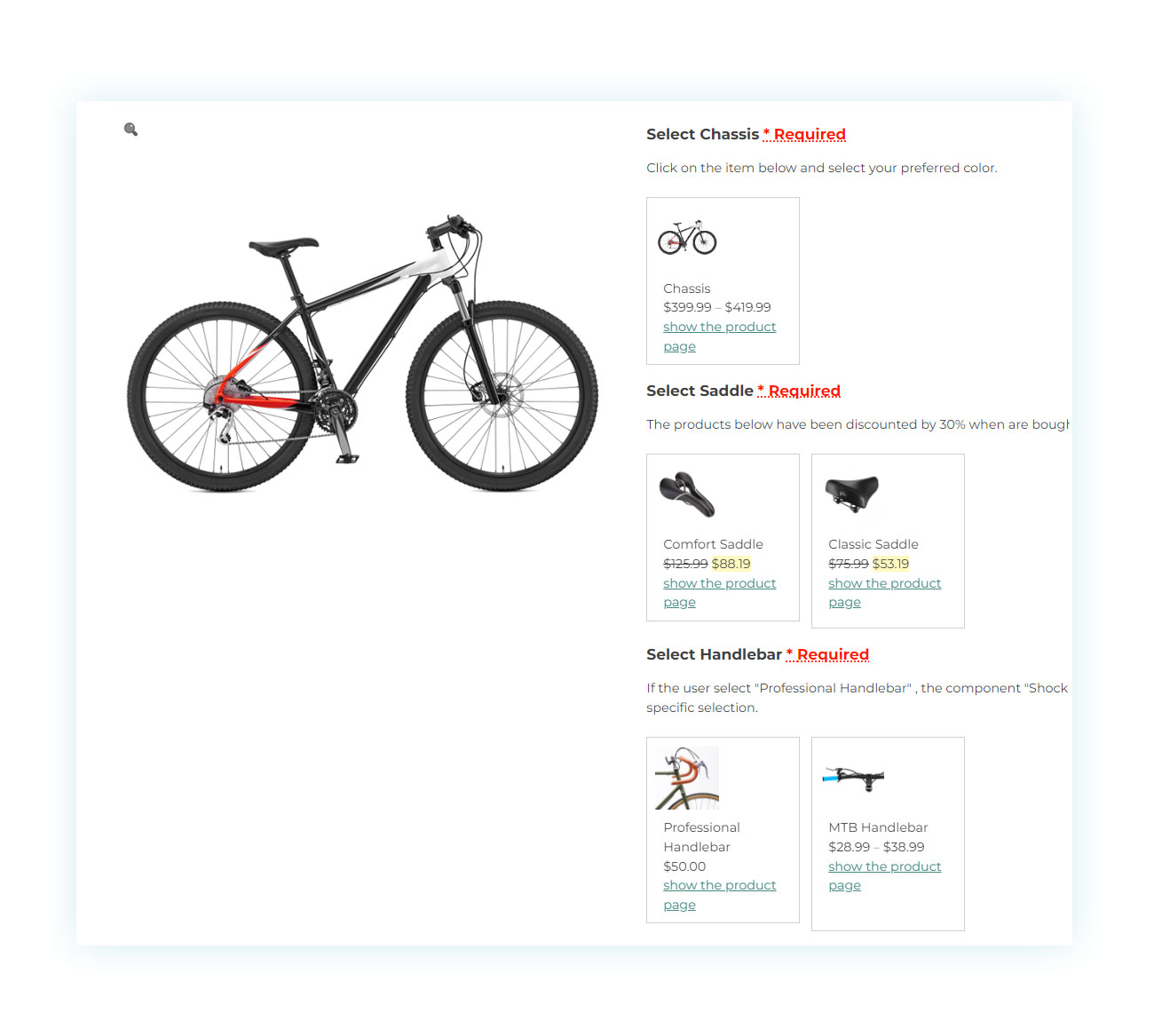
FAQ
Is it possible to create such products with WooCommerce variations?
WooCommerce provides the option to generate variations of products utilizing attributes, but it is quite limited. This solution is ideal for simpler products that just have size or color variations, but for a more complex product customization, you’ll need to use an additional WooCommerce plugin.
Can customizable products go out of stock?
If you refer to products included as “add-ons” of another product, specifically by using the “Product” type options available since version 2.0, yes, for these products you can track the stock value. As for composite products, yes, all components can go out of stock because WooCommerce keeps tabs on the inventory of each one of them.
Is it possible to incorporate other add-ons into the customization process?
In regards to Product Add-Ons, it is compatible with a variety of other WooCommerce plugins, however, we highly recommend taking advantage of those offered by YITH, as they will provide the most seamless integration and will not generate any potential issues. These include Product Bundles, Composite Products, Catalog Mode, Multi Vendor, and many more.
What advantages can I get from selling customized products in my store?
The ability to sell custom products can dramatically increase sales and decrease the need for customer service, streamlining the process of buying personalized items and services.
Which products can be customized?
Many products and services can be tailored to fit individual customers’ needs, but certain items, such as pizzas, mugs, T-shirts, computers, sports equipment, food and wine baskets, gift packs, and more allow particularly impressive customization options.
Conclusions
In this article, we learned how to offer products for sale that may not have a place on an eCommerce WordPress website yet.
Even though businesses that offer standard, pre-set products might not need these features, there is no questioning how useful it is for everyone to include customized fields with their related costs to their own products for sale, not solely for the categories mentioned above.



