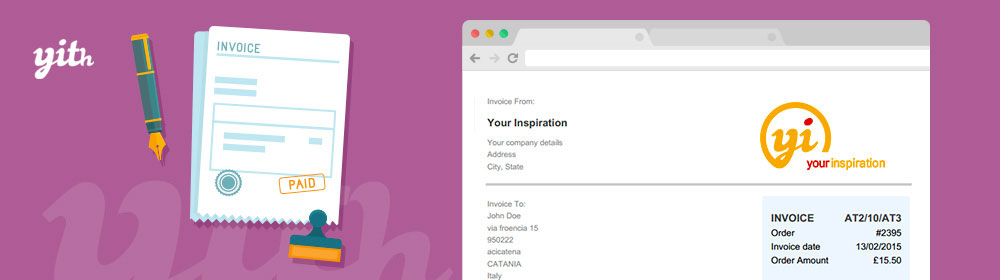Forget about bureaucracy and mistakes. A plugin that fills invoices and shipping documents and ships them automatically to your customers.
It must have happened lots of times that you had to create a huge number of invoices for customers and they bought all in the same moment. So you got a pile of invoices (or virtual invoices) to fill out and the risk of mistakes was very high because you had to rush to finish them all in time and send them to your customers. But how many data do you have to add into a single invoice? Invoice number, in progressive order, personal data and all other details, not to mention shipping documents.
You are always a step away from getting incredibly stressed and irascible? You don’t have to, because YIThemes has developed a plugin that makes all this in your place: YITH WooCommerce PDF Invoice and Shipping List. You just have to set up plugin options and then it will work automatically and you will forget the stress of writing everything manually.
It is a plugin full of options. Let’s start from the simplest ones such as invoice progressive numbering and the possibility to choose a prefix and/or a suffix to add to this number. This is a simple feature, but a powerful one because it keeps in memory the number of the latest invoice and spares you the trouble of flicking through the many documents you have just to recover the latest invoice number.
For what concerns automatic sending of invoices, you can decide to send invoices in PDF format automatically whether for new, processing, or completed orders, or decide to send it manually.
Then, what do you think about a Dropbox save? YITH WooCommerce PDF Invoice and Shipping List allows you also to backup your files automatically in your Dropbox account and being able to access your documents always and have them always close at hand.
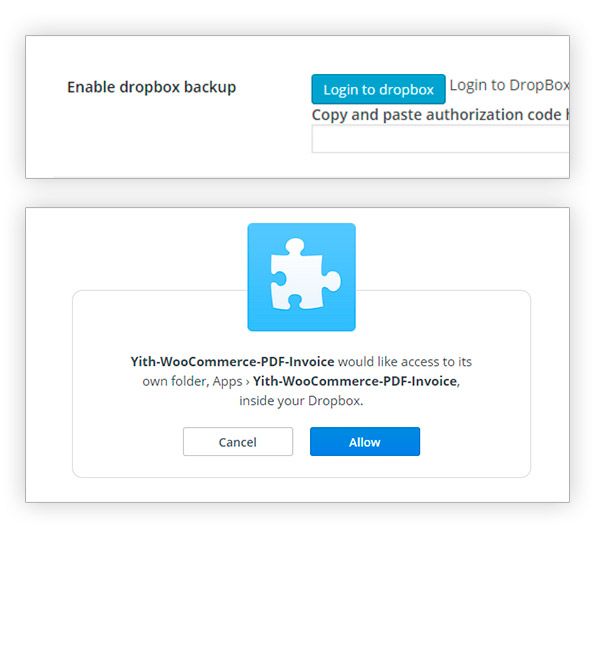
Another interesting feature is the possibility to generate a pro forma invoice, a sort of draft document that can be used for providing advanced information about the order, and can be used, say, as a non official reference for a quotation, just to mention an example.
All invoices may also include sections where SSN and VAT can be entered, so that no important information is forgotten and, if you want, you can customise them by adding the logo of your company and your company details. Yet, even though the plugin provides you with an invoice template, you can create different templates for your documents and customise them according to your needs, besides having the possibility to save them in a specific path that you can change as you prefer and sort your folders deciding the order you want to give to them. This is very important when many documents have to be stored, because whenever you need one of them you can recover them more easily and quickly. And leaving aside file name and the date that, in the premium version, can be customised.
Additionally, if you want to customize templates of the email in which you attach the invoice, you can consider adding an email template customising extension to give that touch of professionalism to your emails.
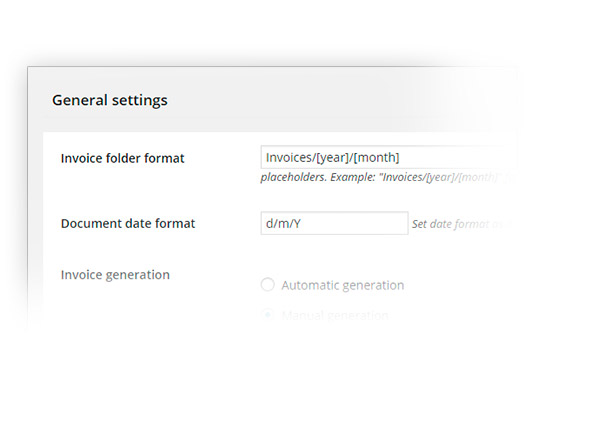
And if you want to add a note to the invoice document you want to ship to your customers, you can add a text in the section “Notes”, and feel free to communicate important information that have not been conceived in the standardised template of the invoice. This option is certainly available both for official invoices and for pro forma invoices. Moreover, you can also add text in the footer of your documents and be sure it appears in all pages, if invoices are more than one page long.
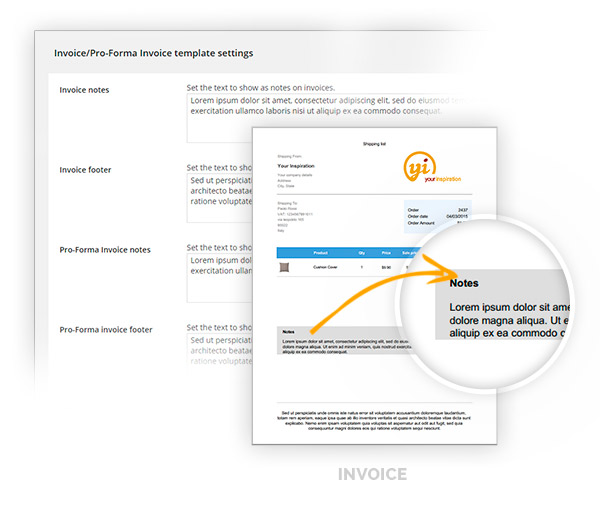
So many options in a single plugin make it really great. Do not wait longer to try the potential of YITH WooCommerce PDF Invoice and Shipping List. Bureaucracy nuisances can be solved with a few clicks only.
To learn more about how to use this comprehensive plugin, read the official plugin documentation.
You can also grant your customer more control about the products they have shipped thanks to the tracking feature that you can simply include. Read more about it.