The courage of exploring new paths is required for many things in life, including marketing.
But experimenting often means taking risks and investing money in activities that may not pay you back.
That’s why it’s wise to use all those strategies that already proved to be effective before running any unnecessary risk, learning from those who came before us.
Speaking of online sales, we need to take the example from the number one leading platform in this field: Amazon.
In this article I’m going to talk about 5 tools and functions Amazon uses that you can use as well to boost sales in your store.
Use a cross-selling strategy with a “Frequently bought together” section.
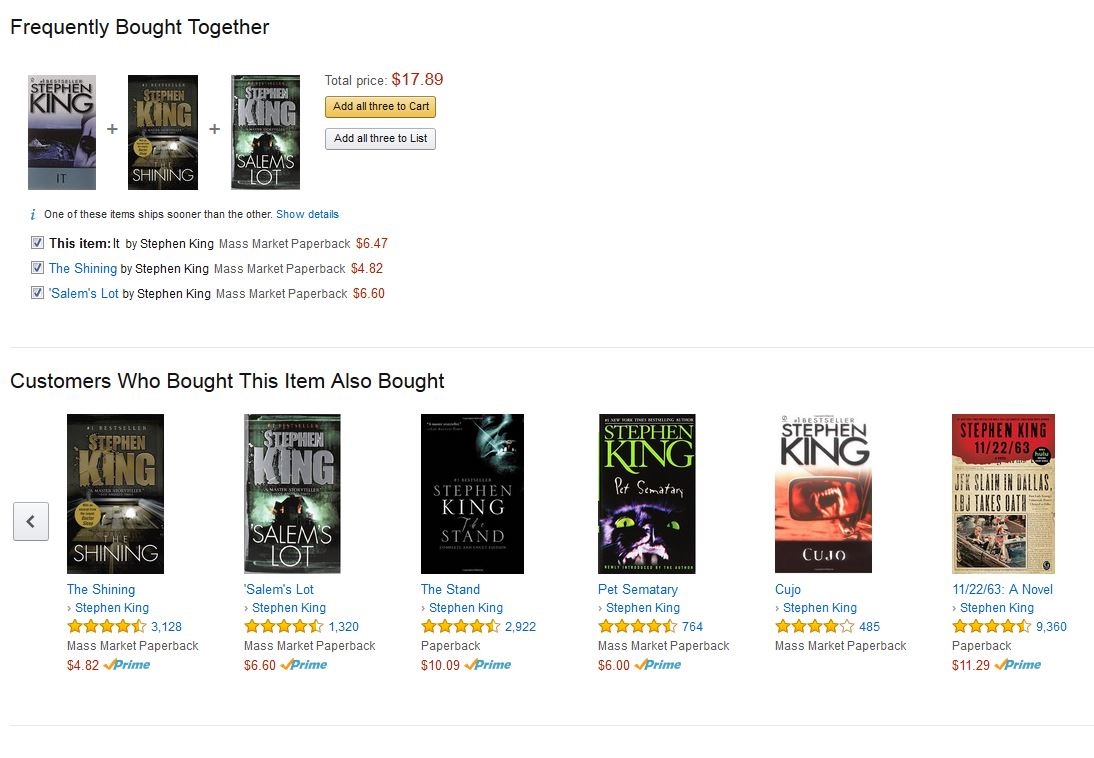
Cross-selling motivates customers to buy several products, allowing them to see related items to the one they are viewing.
Amazon often displays “Frequently bought together” or “Users also bought…” tabs, the question is: does this system work? And how?
Speaking of its efficiency, consider that as soon as this system was integrated, Amazon registered an increase in sales of 29%. Which isn’t a little amount, it’s about a 2.9 billion dollars increase in sales.
But why is this this function so effective? Well, the answer to this comes from Robert Cialdini, the worldwide famous marketing psychologist.
Among the many subconscious processes Cialdini discovered, we find the Principle of Social Proof. According to this principle, if an event sees many people taking part in it or an object is bought by many people, said object will appear as more valuable to other people.
The subconscious desire of belonging is deeply ingrained in our head and it affects our daily actions (just consider the instinct of looking at others when we don’t know what to do) which explains the effectiveness of this tool.
Showing the products other people bought will trigger in your customers the desire to buy them too, and it also reminds them about items they may need, with no need for them to search again in future (and with no guarantee that they will come back to your store)
For instance, imagine you are buying a camera: you might not be considering you also need a memory card, a case, a tripod and so on. If they are shown right away you are probably going to buy them with it.
Pro tip:if your store uses WooCommerce you can implement this function by using the WooCommerce Frequently Bought Together.
Allow your customers to quickly find what they are looking for
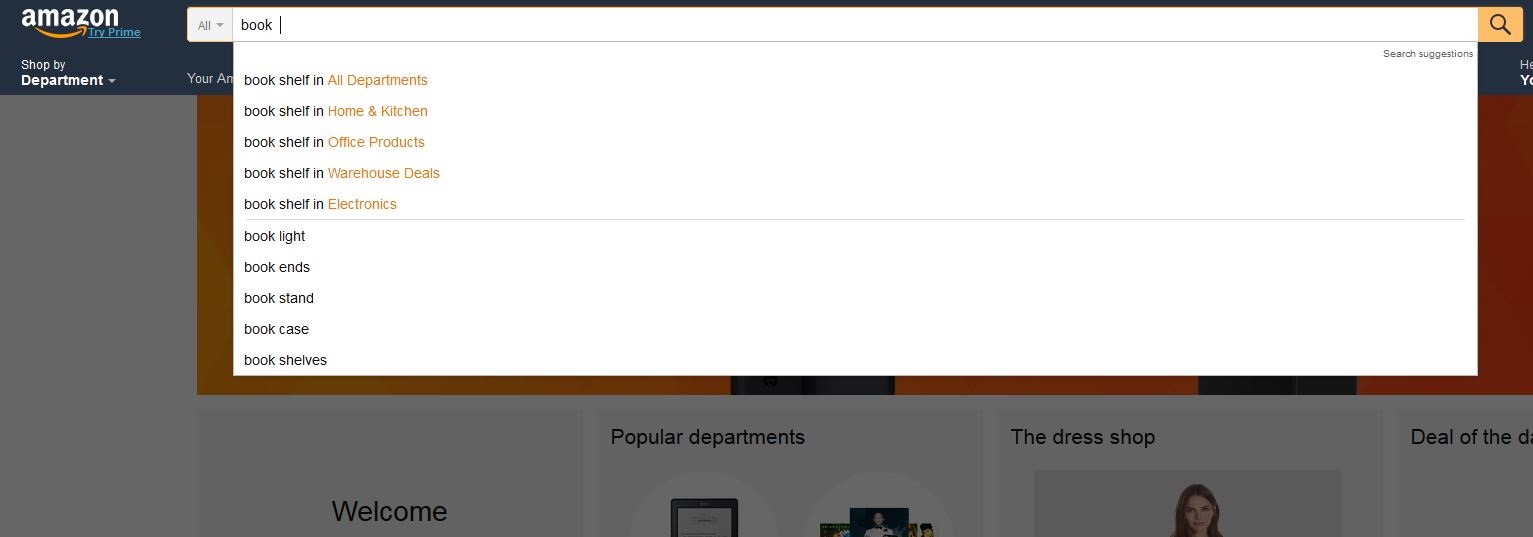
The search bar is an essential component for a website, so much so that in case people don’t find one, they would feel lost.
The search bar allows for a quick and easy navigation through websites and provides quick response to customers.
It’s not enough to place search bar in your website’s home page to make things better, as every other tool, this one can be updated and improved to boost its effectiveness.
Which is precisely what Amazon did: its search bar isn’t a static tool, it gets shaped by user choices, which improves their navigation through the website.
How? Well, it’s possible, for instance, to implement an autocomplete function which will help customers who know only a part of the name of the product they are after.
It’s also useful to show the path a certain product is located at, including categories and subcategories, in order for customers to widen or narrow their search field.
It would also be a good idea to use a tolerance limit for errors and symbols, so that if customers get a letter wrong they could still find what they were looking for.
You shouldn’t simply assume that all the customers who browse through your website are actually going to buy something. Sadly, the truth is very much the contrary of that: almost 80% of potential customers are lost before they get to buy anything, and it’s your duty to make them feel comfortable about your services.
Pro tip: if you want to offer a WooCommerce advanced research system for your store, you can use the WooCommerce Ajax Search plugin to improve the effectiveness of your search bar.
Answer all your customers questions – Q&A
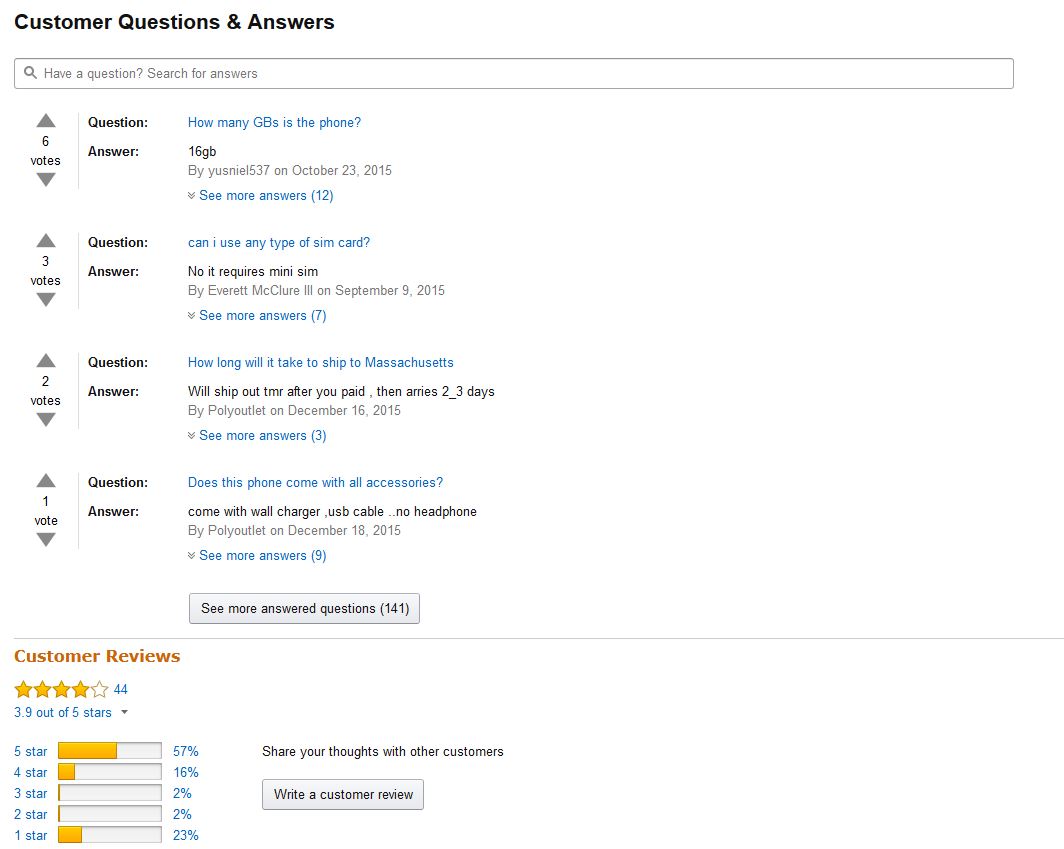
There is an aspect of Amazon products that reassures customers every time they buy from them: the Q&A system.
Answering customers’ questions before they are even made is an important part of Amazon’s customer policies, but it’s also important for any other e-commerce website.
Don’t worry: this doesn’t mean you need to start reading people’s mind or foresee the future, however a Q&A section is essential to answer those basic doubts that could undermine a purchase.
Think about it, what would you do in case you want be sure about the item you are about to buy? You would check out the Q&A section. And in case you would still have doubts, then you would make a question yourself and wait for the seller or other customers to provide you with an answer.
Why should you implement a Q&A section instead of just using emails? For a few reasons:
- That would lighten your workload assisting customers, since once the question is asked, the answer will be visible to everyone else.
- Allowing your customer to answer questions saves you hours of work and is also a great means of persuasion: no positive feedback beats one coming from someone who doesn’t profit from the sale.
- An immediate kind of answer is often the only kind that matters: if customers are answered after a long time, they might just go and buy what they were after from somewhere else.
- More questions and more answers = more people buying a specific item, which is another proof for the Principle of Social Proof.
It’s no surprise that Amazon introduced this section in every single product page then.
Pro tip: if you use a WooCommerce based store, you can implement this function by using the WooCommerce Questions and Answers plugin.
Allow your customers to finish their purchase another time
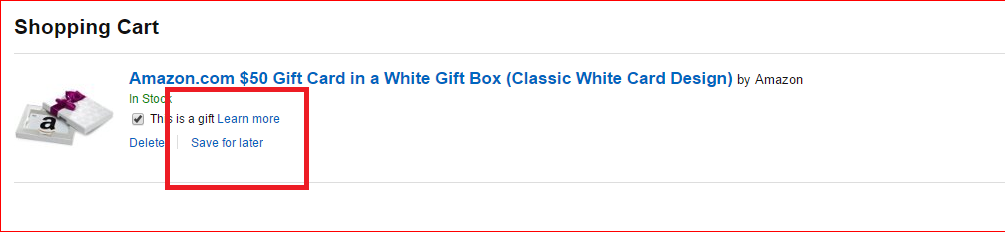
There is no guarantee that all the items customers add to their cart will end up in their hands, many purchases remain unfinished. Why?
There are plenty of causes: customers might find the checkout process difficult, might have connection issues, rejected credit cards etc…
In these cases customers are left with items in their cart they cannot purchase and in order to buy other items, they are forced to remove it and put it back among the many other items in your store.
Which just isn’t a good thing since:
- There is no guarantee the customer will come back to your store searching for that specific item.
- It generates discontent among users since they find themselves forced to chose between not shopping or giving up on the item they spent so long looking for.
So how should we avoid this “mexican standoff”
The best way to solve this kind of situations is to allow customers to move an item from their cart to a personal list that’s still visible from their own cart page (unlike, for instance, wishlists)
Customers will not lose sight of the item they found, they will just put it aside and come back to buy it when they have the chance.
Pro tip: if you use WooCommerce for your online store, you can integrate this function using the WooCommerce Save for Later plugin.
Speed up the checkout process
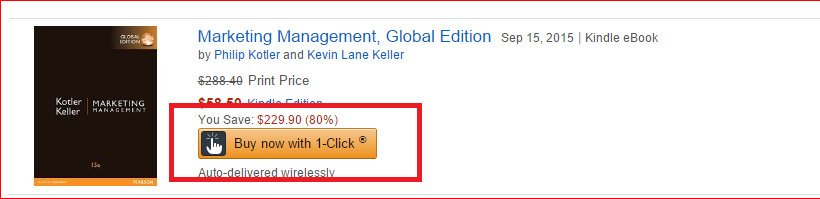
As a last thing, you should avoid losing customers right at the finishing line, since of all the users who start a checkout process, only 12% of them goes through with it.
That is understandable: who wants to waste time filling in boring forms when Amazon allows people to buy whatever they want in one click? Why can’t other stores do the same?
Well, they could and they should, if they want to save at least some of that 88% of users that get lost during the checkout.
In one of my past articles I talked about how to simplify the checkout system for new users, but when it comes to customers who already bought from your store, this process should be immediate.
A usual customers already filled in all the fields necessary for purchases once and if they find themselves in front of the same screen over and over again every time they try to buy something, they might start feeling like they are wasting their time.
Never let your customers have bad thoughts about your store! Luckily, to prevent this one in particular, all you need to do is to make the checkout process immediate, which will highly reduce the dropout rate.
If you own a WooCommerce based you can easily implement this function by using the WooCommerce One Click Checkout plugin.
Going through these five steps got you closer to online sales titans such as Amazon. It’s a common mistake to consider a certain level of results unreachable, but the world’s online sales leaders such as Amazon and Aliexpress didn’t build their success with magic.
They built it by carefully improving every single aspect of their business, just like you can do right now, starting by implementing these easy steps on your e-commerce store.



