A succesful website is one that manages to use the full potential of each one of its aspects, that manages to solve all of the problems that might come and that’s user friendly.
We’ve already seen in past articles how to optimize several different aspects of your store, from adding filters to the shop page to requiring only the strictly necessary fields during checkout, however, the My Account page is one with a lot of potential that is often forgotten about.
Thing about it: all of the users who shop from your store (and a big part of those who are going to visit it, if you offer this option) are going to have access to this area, as a bay for their data, transactions log and more.
But is this the only use we can make of this section?
If we could customize the “My Account” pave, how would our business benefit from it?
Get rid of the fields you don’t need
The general rule of any online store is: keep things simple and get rid of whatever is unnecessary. This is also valid for the My Account page.
Consider a shoes store: why would it offer a “My Downloads” section to its customers?
Rather than keeping such a useless endpoint, it would be interesting to offer an alternative. For instance, you may want to add a section about your refund policy, terms and conditions etc…
For short: if you had the chance to customize your My Account page, there would be many interesting adjustments you could make.
Offer Discounts
Let’s say you want to offer a discount that offers one free product for every 3 products purchased.
Now: there are several ways to inform customers of this offer. You can use a newsletter, you can set up messages inside your website and cart page etc…
But if you had the chance, it would be silly not to enter a message in the My Account page as well, since that’s the landing area for registered users.
By creating a dedicated tab, called something like “Weekly offer”, you will make your customers actively interested in your promotio, thus increasing the chance of further purchases.
But this is only one of the possible examples of how to exploit the My Account page.
Improve the effectiveness of your plugins
Let’s talk about plugins: thanks to the WooCommerce platform, we have so many you can pick from.
Many of these offer the chance to add their functions to the website they are installed in thanks to specific shortcodes you need to insert in the website pages.
And this is how we get to see pages created for several different plugins, overcrowding your website and making it less productive and effective.
What if these functions were introduced directly in the My Account page?
Creating a real control center for users which will find all of the functions they need in the same spot?
That might be the case of a digital wallet, for instance, of fidelity programs or a ticket system for technical support etc…
So the My Account page in this moment is an unexplored mine that will allow you to improve the navigation in your website… if only you’ll start digging.
So how can we do this? With the YITH YITH WooCommerce Customize My Account Page plugin.
This plugin allows you to edit, add or remove new endpoints to the My Account page:
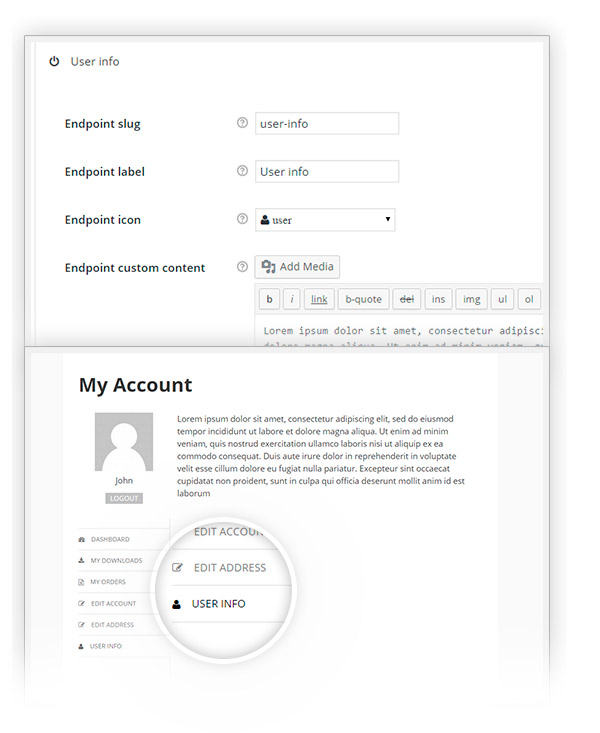
You may also insert the shortcodes of other plugins within these endpoints, which grants you the opportunity to customize the My Account page completely.
It’s time to turn this section into the saving grace of navigation in your website!



