When building an online store, certain pages hold more importance than others to make sales. The product page is undeniably the most crucial one since it is the page where the purchase is generally decided.
WooCommerce product pages are easy to create following a basic setup. As you’ll read in this article, with the addition of certain plugins, you can significantly improve the WooCommerce product page and boost your sales.
Now, let’s find out how to customize the product page, what’s the motivation behind it, which plugins to pick to do so (from the thousands available), and what options these bring to the table.
Table of contents
What are the advantages of customizing WooCommerce product pages?
To grasp the importance of the product page, first, we need to understand what its function is. While the catalog provides a broad description of all the items available, WooCommerce generates individual product pages that are accessed only when a customer selects a specific product.
Customers who visit this page are looking for details about the product or service they are thinking of buying. The catalog displays the name and main image, yet on the product page, you can check out extra images, two distinct descriptions, product features, and reviews.
This information is essential to decide on making the purchase or not. A OneSpace study showed that 87% of shoppers take into consideration the content of the product page, especially the price, the reviews, and the description. On the other hand, more than 98% of customers showed that the absence of certain information put them off from buying.
In contrast to the product name which has an extremely restricted space, there are numerous sales strategies that can be employed on the product page in order to fulfill customers’ requirements and address any questions that may come up before making a purchase.
Later on, we’ll see that there are plenty of plugins available to enhance the product page with marketing strategies that the default WooCommerce product page does not have. It’s essential not to take this page of the store for granted and to work on it to get the best possible performance.
How to customize the product page
When it comes to customizing your product page, there are two factors to consider: how we can improve the page and how it should be changed.
Creating or editing the product page is quite simple, all you have to do is go to your WordPress dashboard, hover over “Products” on the sidebar, and click on “Add new”.
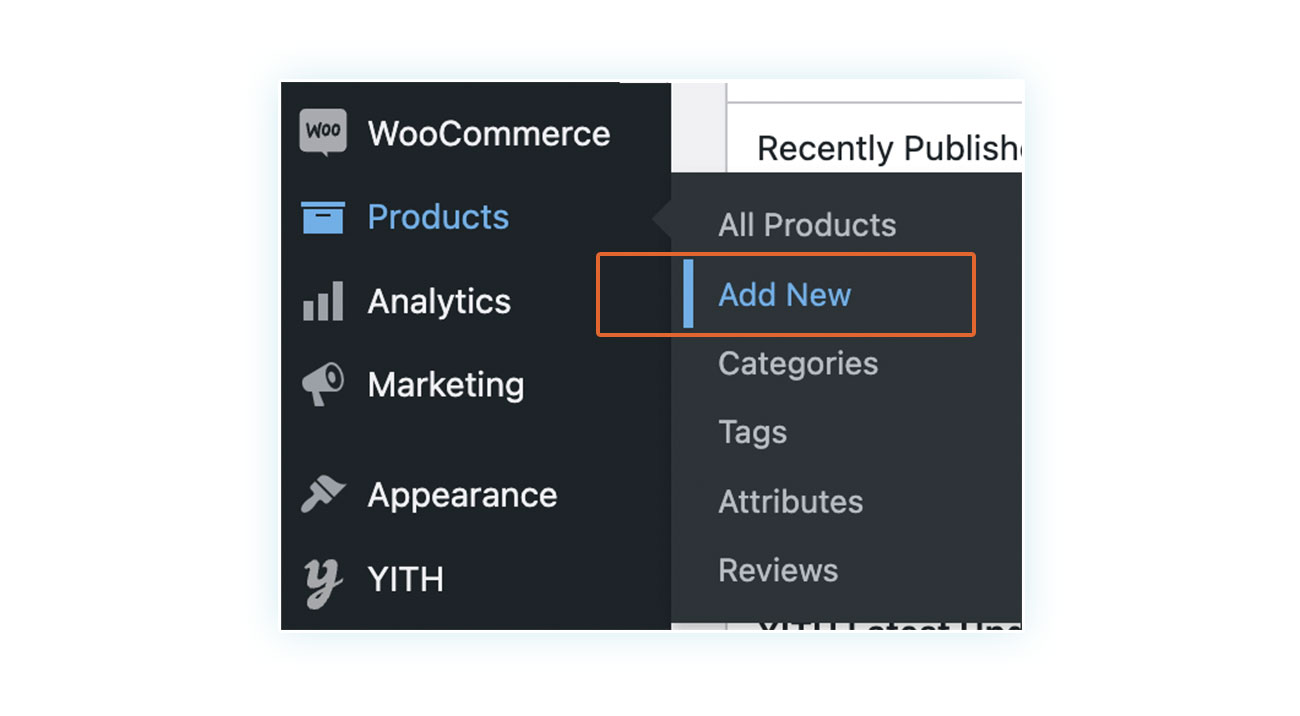
This article about creating products in WooCommerce offers a comprehensive tutorial about every aspect that can be edited on this page. Generally, you can configure:
- Product title
- Detailed and short description
- Product images (main and secondary)
- Product details
- Price (regular and discounted)
- Inventory and shipping
- Tags and categories
When you take into account these elements, you can create an effective custom WooCommerce product page, even if it looks and works in a basic way.
Once you are familiar with creating a regular WooCommerce page, you can start integrating plugins and themes to build the highest-converting sales page available. If you have programming skills, you can also adjust the styling, but most sellers usually prefer to go with a modified template instead of manually customizing the original page.
What’s the most effective theme to use for product pages?
The theme is very important when it comes to how your site looks. We explained this in the article on making an e-commerce store with WordPress and WooCommerce, but it’s worth mentioning again, particularly concerning the product page.
Selecting the right theme for your website is essential. It shapes the graphical and visual part of your online store, which is basically how it looks. You’ll find a wide range of options available, and quite often people will opt for a WordPress theme even when using WooCommerce.
But using a WordPress theme can cause issues. Despite WooCommerce being simply a WordPress extension, a theme that was not developed for WooCommerce can significantly alter the capabilities of the platform.
It’s important to note that a WooCommerce product page has its own set of requirements that differ from a blog post, and if a generic theme is used, it can create visual issues, lack certain features, and give off an unprofessional and unreliable vibe.
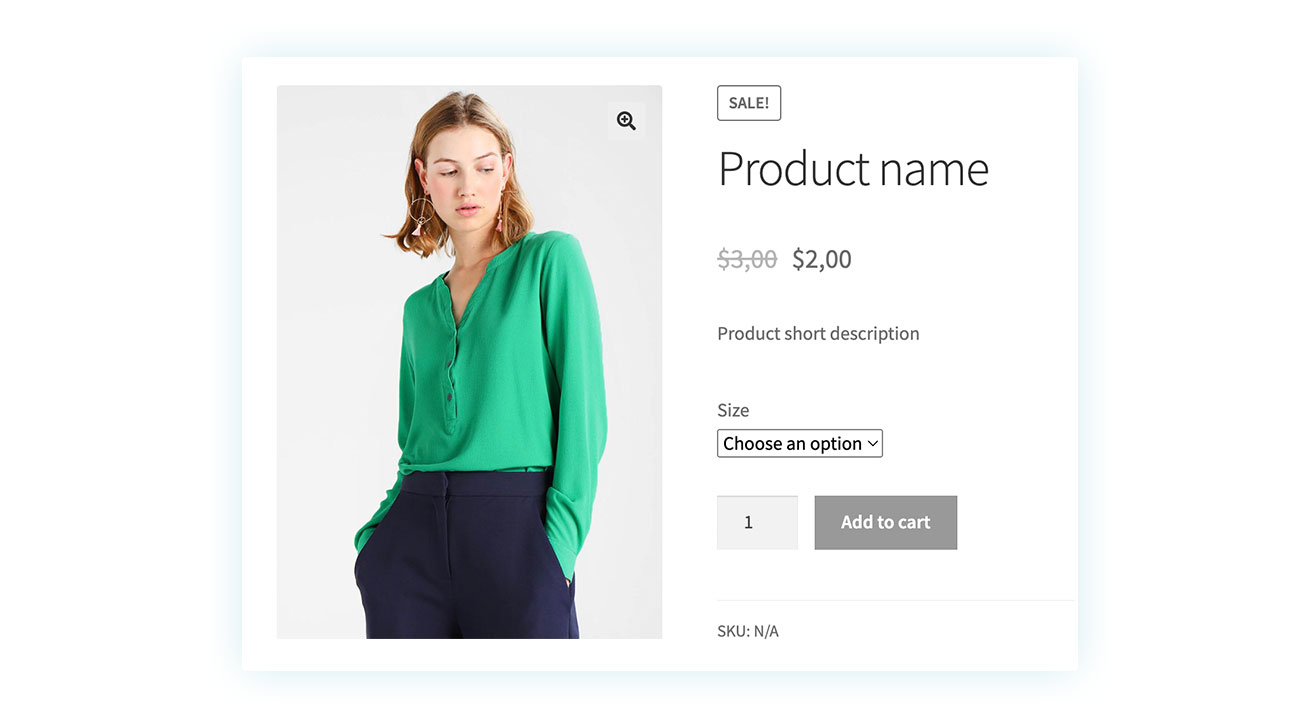
We suggest selecting a WooCommerce theme to guarantee it is suitable for your needs.
A theme like Proteo, for example, has a thorough analysis of graphic designers behind it so you can rest assured you’ll get the best results using it and it will respond perfectly to the integration of the different plugins necessary to match your needs.
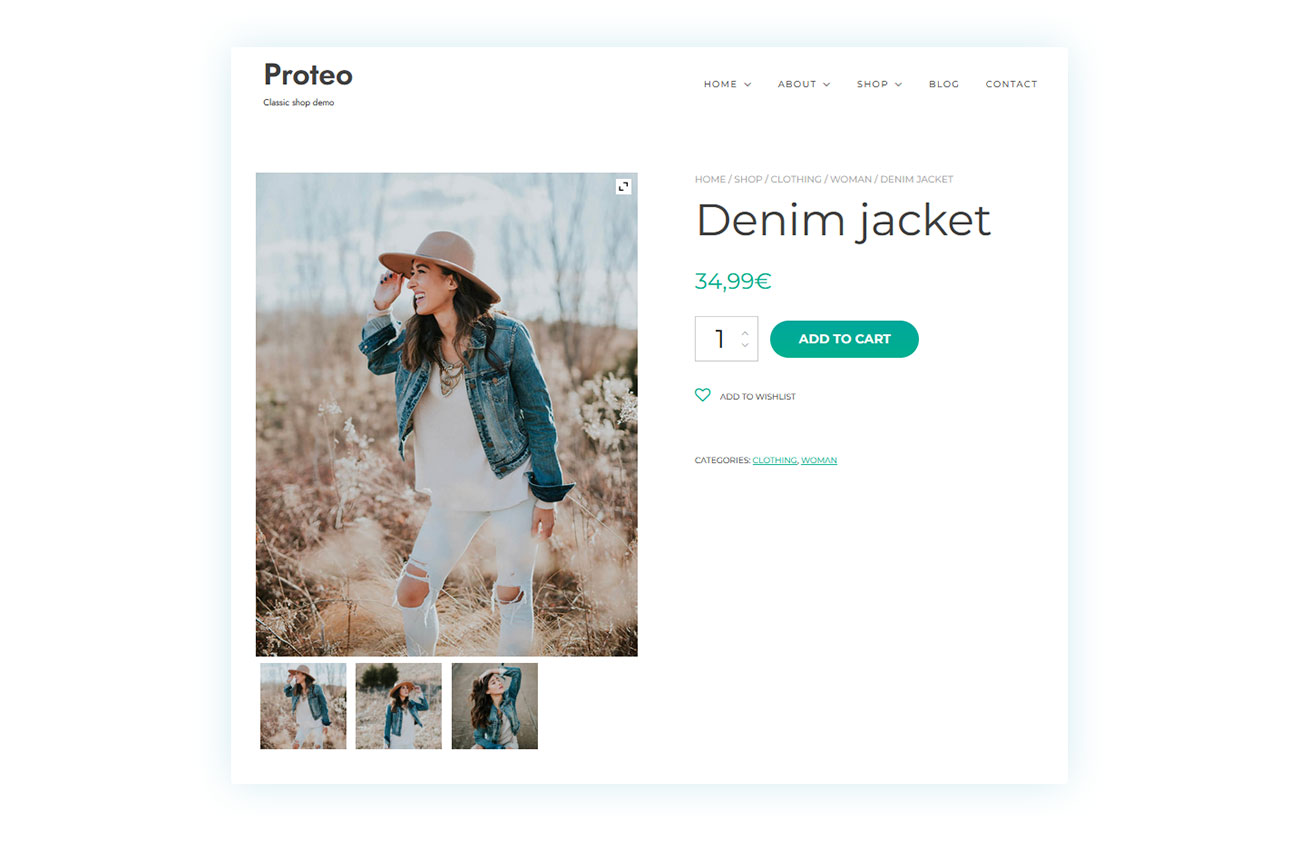
Top 10 WooCommerce plugins to customize your product pages
As you may know, there’s a wide selection of WooCommerce plugins available, so we have compiled a list of 10 plugins that we believe to be necessary for a successful custom product page.
These plugins allow you to add new features and improve existing ones, you can read about them below.
Frequently Bought Together
To start off, we’ve chosen WooCommerce Frequently Bought Together. If you’re unsure about which feature to include in your WooCommerce store, the best approach usually is to follow Amazon’s example.
The big-name company uses a lot of the marketing strategies we looked at in our piece about product pages, beginning with products that are purchased together.
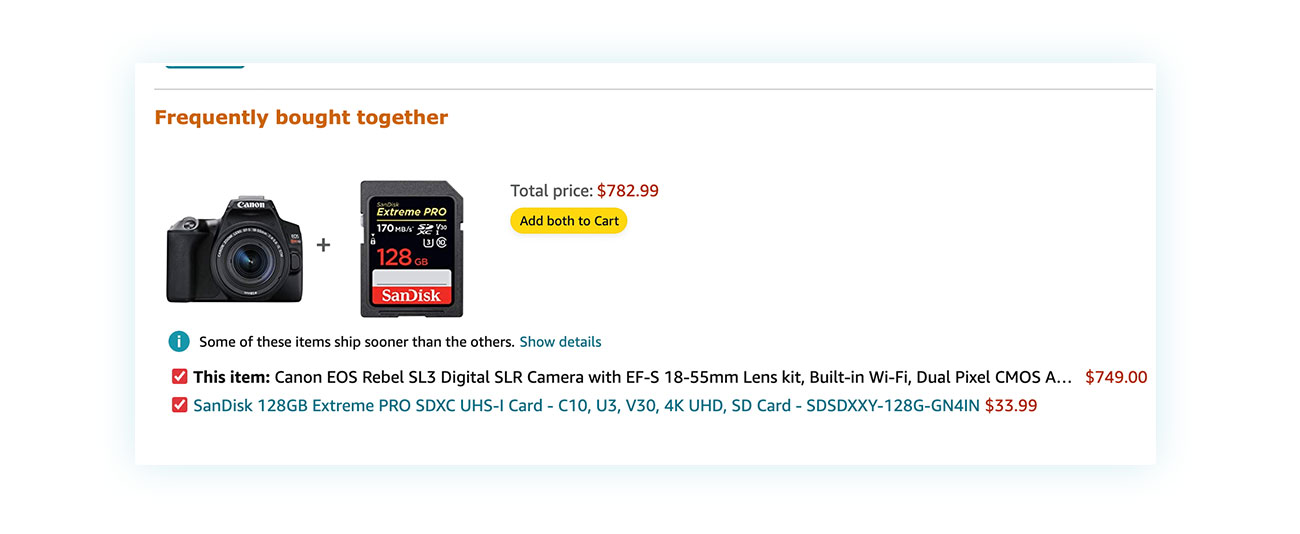
This plugin is simple and straightforward: it allows you to showcase two extra items below each product on your website, which are often bought together.
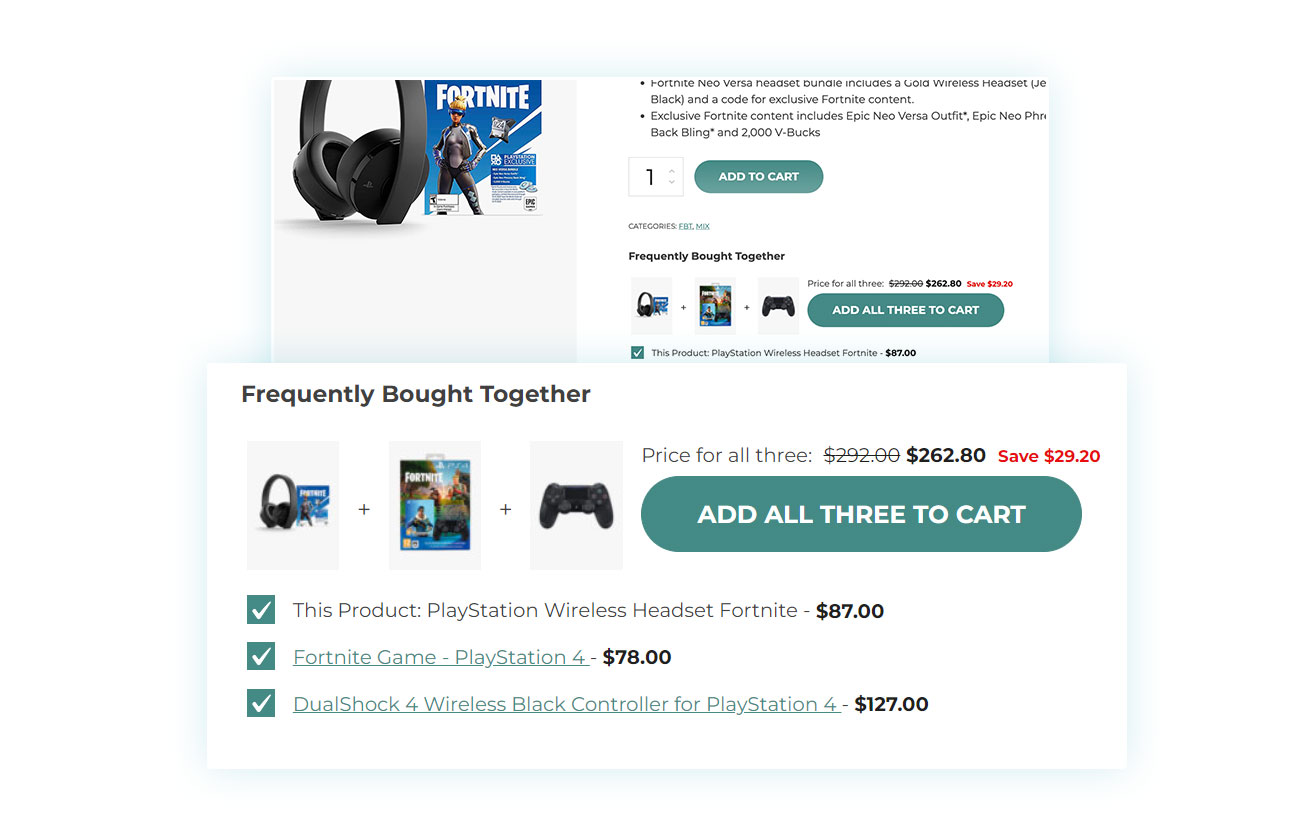
After selecting the items, the customer can easily press a single button to add them all to the cart. It’s hard to list all of the benefits that this plugin can offer to online stores, but we can definitely include:
- Increase the value of the cart – By using a cross-selling strategy, you will get customers with more products in their carts, increasing the value of each sale.
- Increase sales – This plugin exploits one of the principles of persuasion theorized by Robert Cialdini, that of social proof. Unconsciously, seeing that other users have purchased multiple items encourages them to do the same.
- Offer customer service – Very often, the plugin will remind the customer of necessary accessories that they would have bought later, perhaps elsewhere. For example, if you buy a camera, you also need a memory card, a case, a card reader, etc.
Therefore, using a single plugin could significantly increase your e-commerce sales.
Product Add-ons
Generally, a default WooCommerce product page is concise yet quite dull. Even though you can create variable products with variations in size, for example, you cannot use the same method for product customization.
While certain goods can be shown and sold in their original form, it is often beneficial to present options to the customer.
Think of a computer, with variations you can give users the option to choose different colors, but not many other features such as the SSD size, network card, graphics card, RAM size, and so on — all of these can influence the final price and are options that customers have the right to decide on.
Achieving this with a standard website can be difficult, but one way to do so is by implementing a plugin like Product Add-Ons & Extra Options.
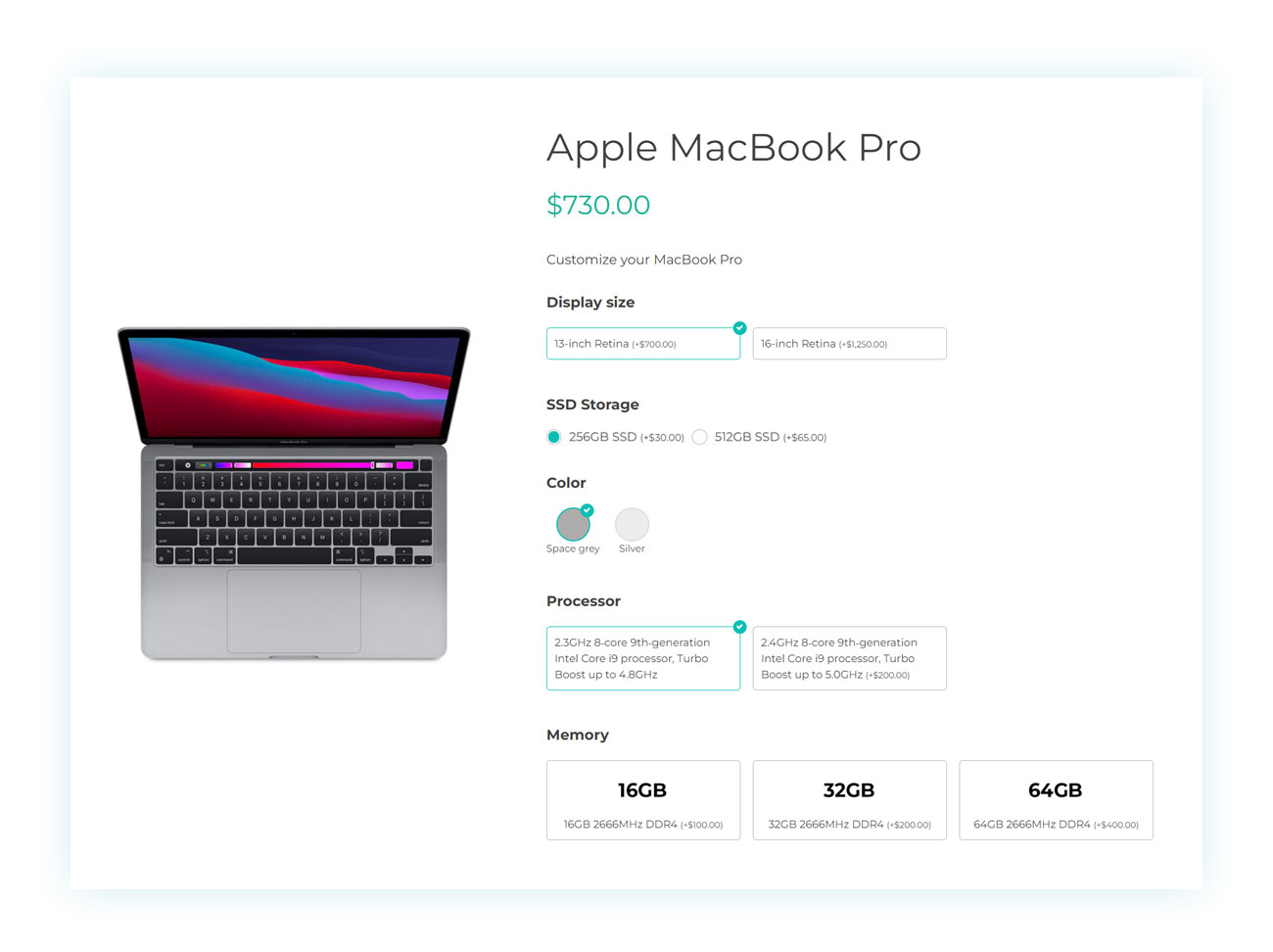
While you could accomplish a similar outcome with quotes and direct communication, it would take much longer and would yield far fewer sales than a completely automated system with customer access.
Composite Products
Another plugin to implement a more sophisticated version of the initial product is Composite Products for WooCommerce. Thanks to it, customers can configure their products by picking components, which is the key difference.
We previously went over how to give customers different options, but a composite product is actually composed of the items that are sold in the store.
Going back to the computer example, your online store could benefit from offering pre-built computers with customization options for customers to choose from and so have the final price calculated automatically.
You can then put the computer up for sale in the WooCommerce store and use the composite product page to assist the customer with buying all the components needed.
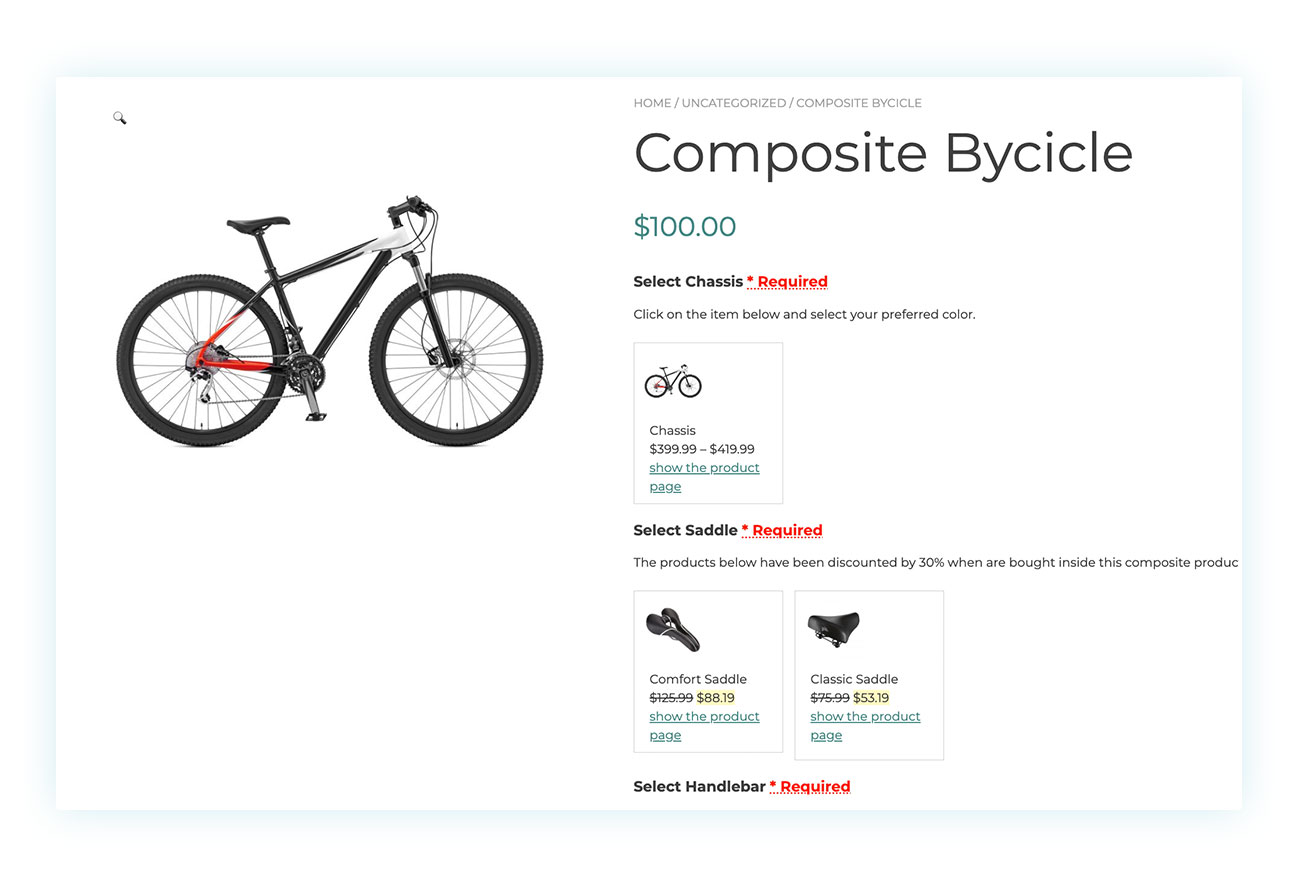
As a result, the cart will not only include a single custom product but all the items that have been chosen to make up the final product.
Implementing this user-friendly, automatic system for shopping can definitely increase the total cost of the carts while also cutting down on the time and money that is spent on customer service.
Product Bundles
Crafting bundles is an incredibly useful asset for any marketer, especially in the realm of e-commerce. Time after time, these sets of discounted products have demonstrated their effectiveness.
Platforms like Steam and GOG typically package their games together in bundles, and over time, Humble Bundle has become a platform that specializes in offering these collections to customers due to the massive appeal they have.
For this, we suggest Product Bundles, a plugin that facilitates the sale of bundles in your e-commerce store.
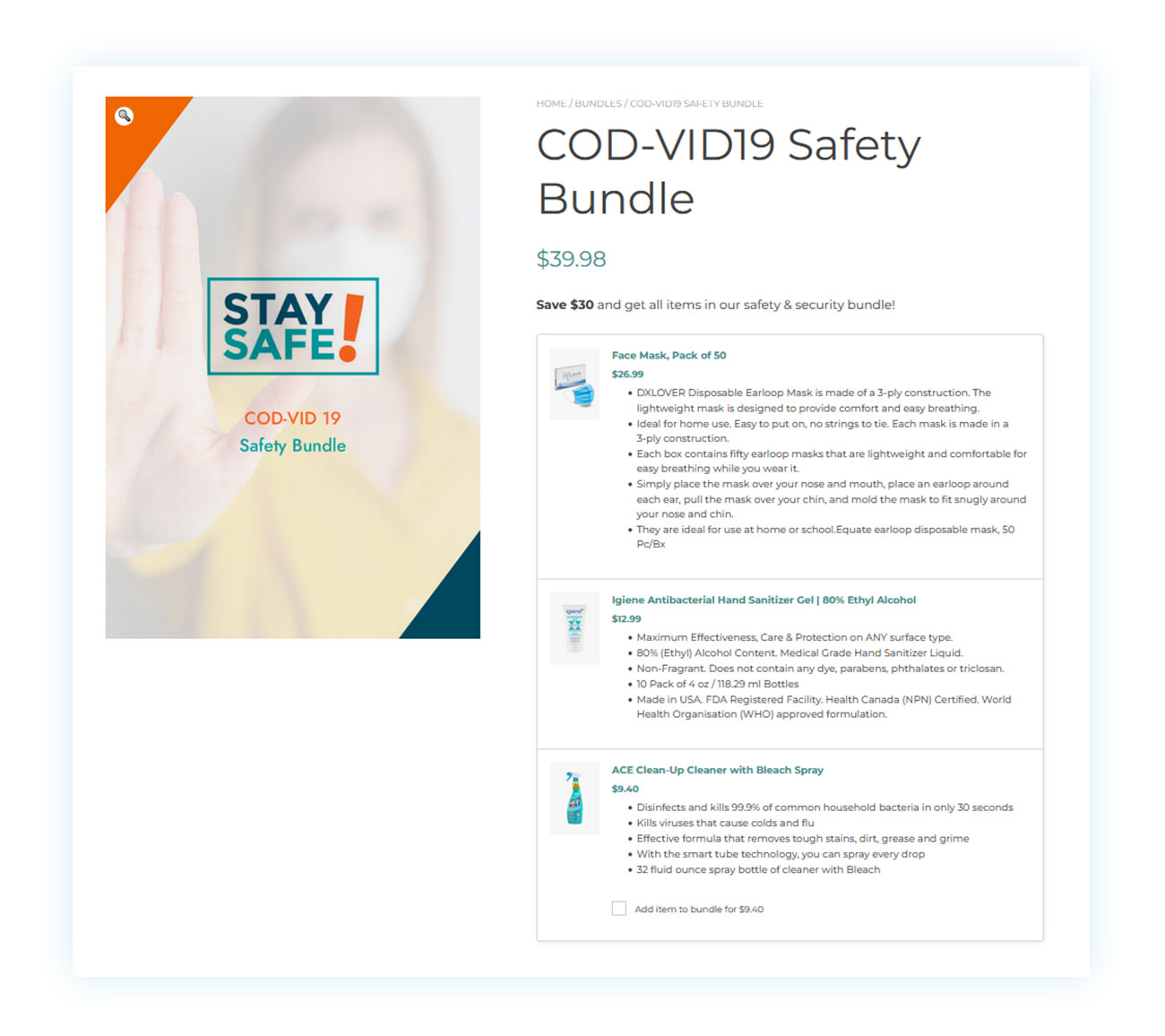
In contrast with Frequently Bought Together, Product Bundles uses upselling by giving customers the chance to purchase a higher-value alternative item. This translates into a cost-saving opportunity for the shopper and a much higher cart value for you.
This system can be used for countless types of products, including gaming accessories, cosmetics, and more.
Color and Label Variations
We can always look to Amazon for guidance, particularly when it comes to the wide range of options they offer for the products. If you are selling products like T-shirts that come in different sizes and colors, then you should invest in a plugin like Color and Label Variations to really maximize your store’s potential.
Let’s take a look at a traditional Amazon product page.
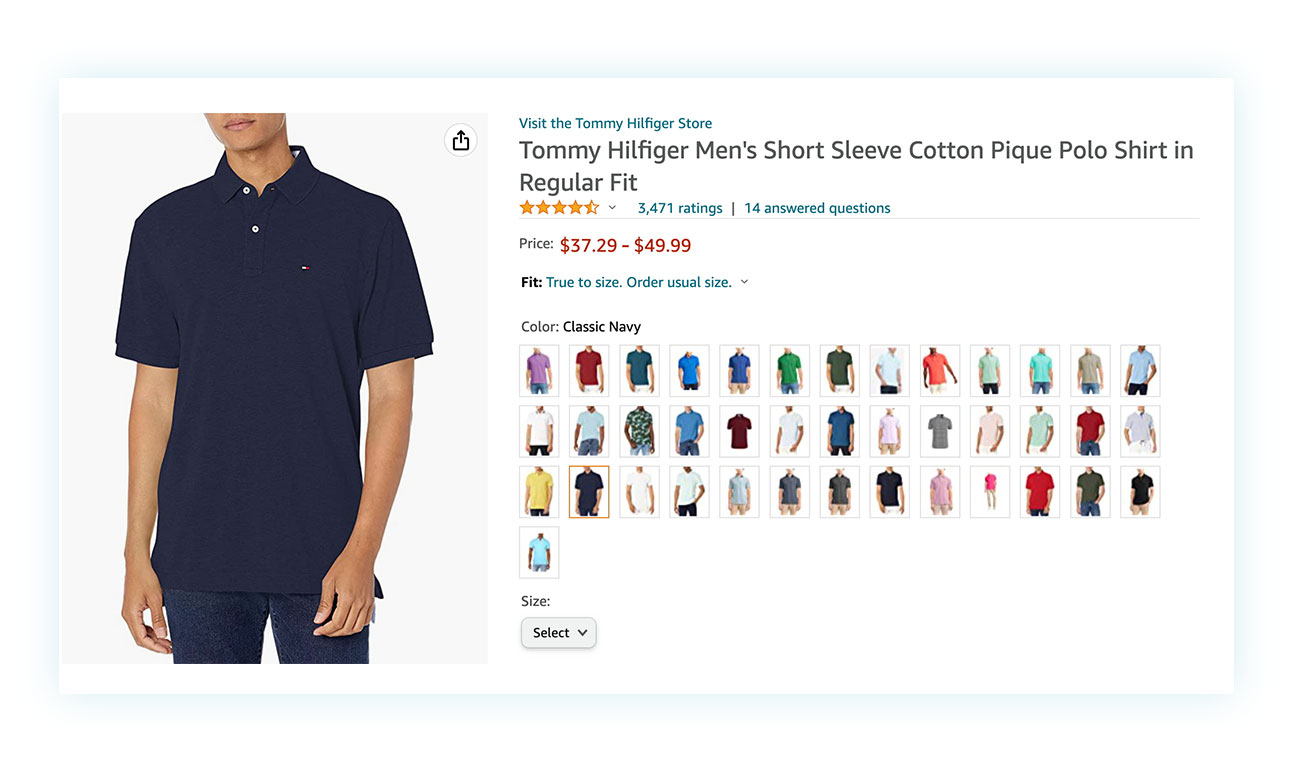
Instead of a drop-down menu with all the options, the company chose to display the colors visually. This facilitates the purchase process for the customer and quickly provides an overview of the T-shirt colors available.
The same type of visualization can be applied to other features, such as neckline, sleeve length, and so on.
If you’re using WooCommerce, this plugin can help you get the same result:
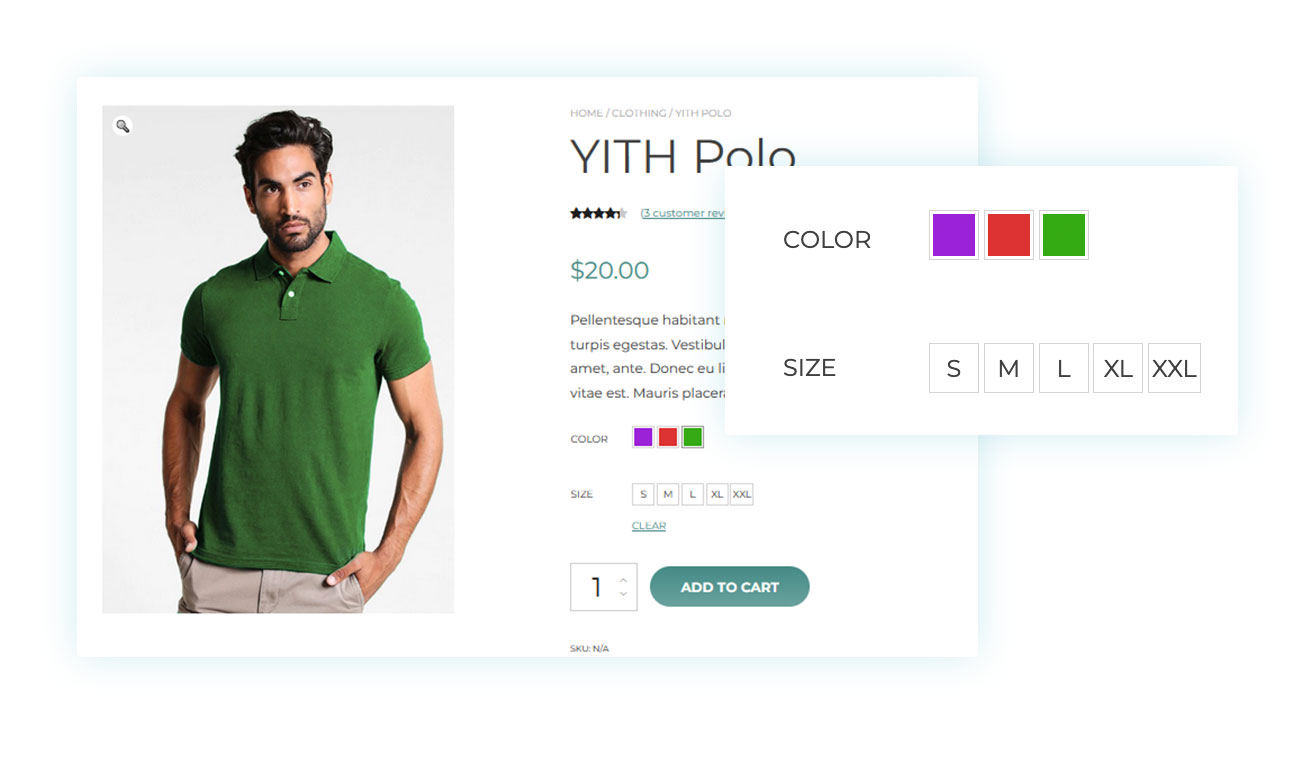
It bears repeating: an uncomplicated buying experience should be a top priority, as it will lead to more successful sales and fewer abandoned carts.
WooCommerce Tab Manager
Tab Manager is a very helpful plugin in regard to product pages. As you know, WooCommerce offers extra tabs at the base of the product page with a more detailed product description, additional information (like weight, size, and dimensions), and reviews.
You might also consider including extra data, like an FAQ section, a map to the store (in case you provide a service), etc. For example, think of a T-shirt that comes in different sizes, you can add a tab with a size chart so your customers can clear up their doubts and you can close the sale.
With this plugin, you can create custom tabs and add them to all the product pages:
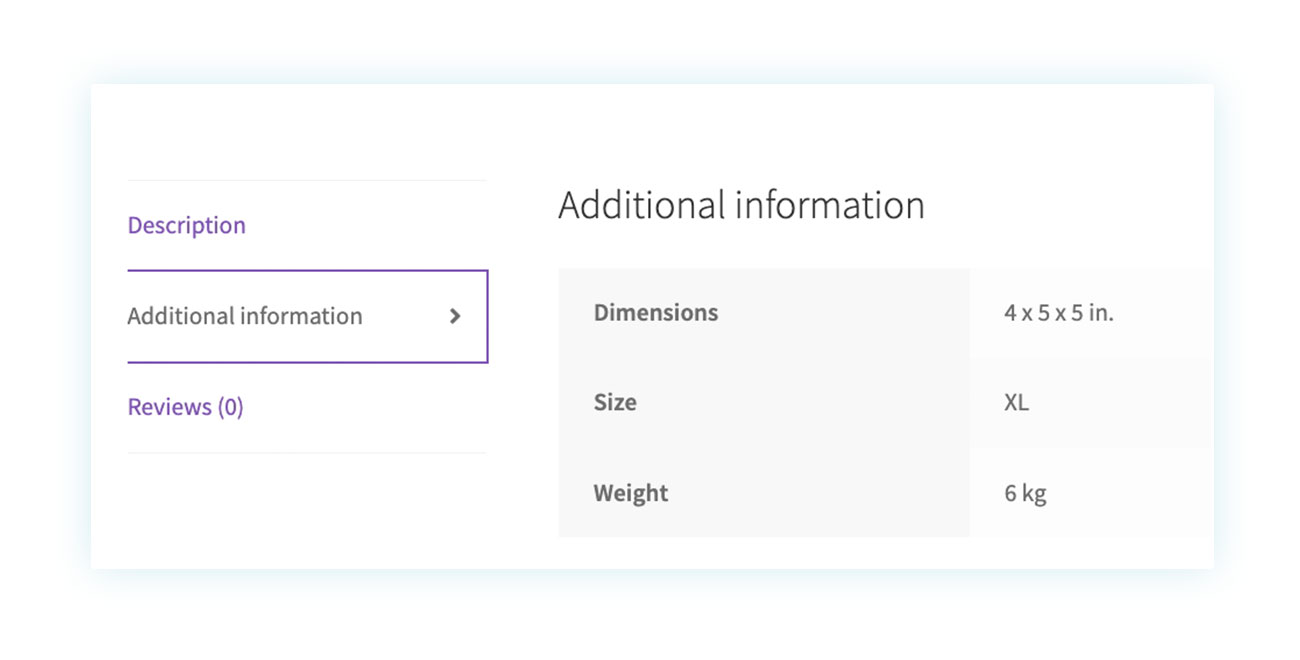
By doing this, you can organize that extra information about your products without making the page look untidy and confusing.
Advanced Reviews
Customer reviews are essential to any product page. Due to the fact that people tend to trust what other people say, reviews may have more credibility for customers than product descriptions.
Logically, the seller is interested in describing a product in a positive way to improve salability, while reviews from external sources are viewed as impartial.
Research indicates that an estimated 77% of consumers look at reviews before making a purchase, a custom of many years that has become more relevant since sites like Amazon, eBay, and AliExpress appeared, where it is important to figure out which item is better than the other.
To optimize the review process offered by WooCommerce, you can make use of the Advanced Reviews plugin. This is a great way to enhance your review system.
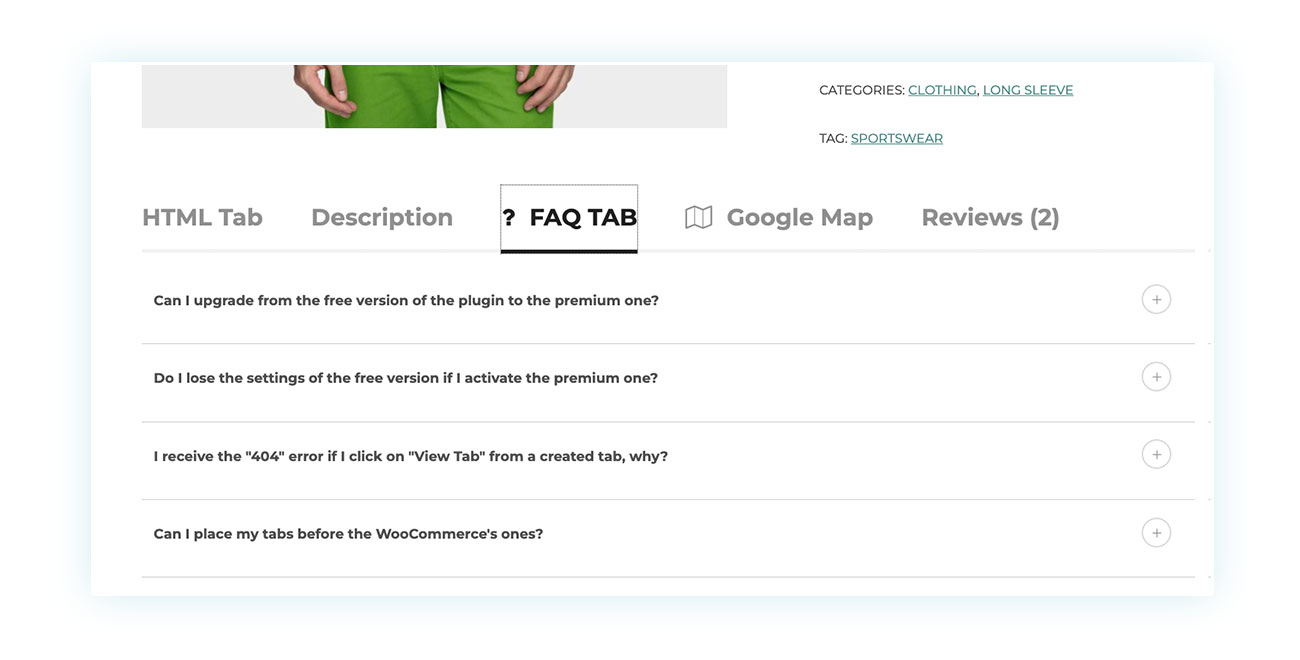
This plugin provides several enhanced features and customization options for reviews that can boost your marketing efforts. Additionally, it allows reviews to be shown directly on Google, providing better indexing than the competition.
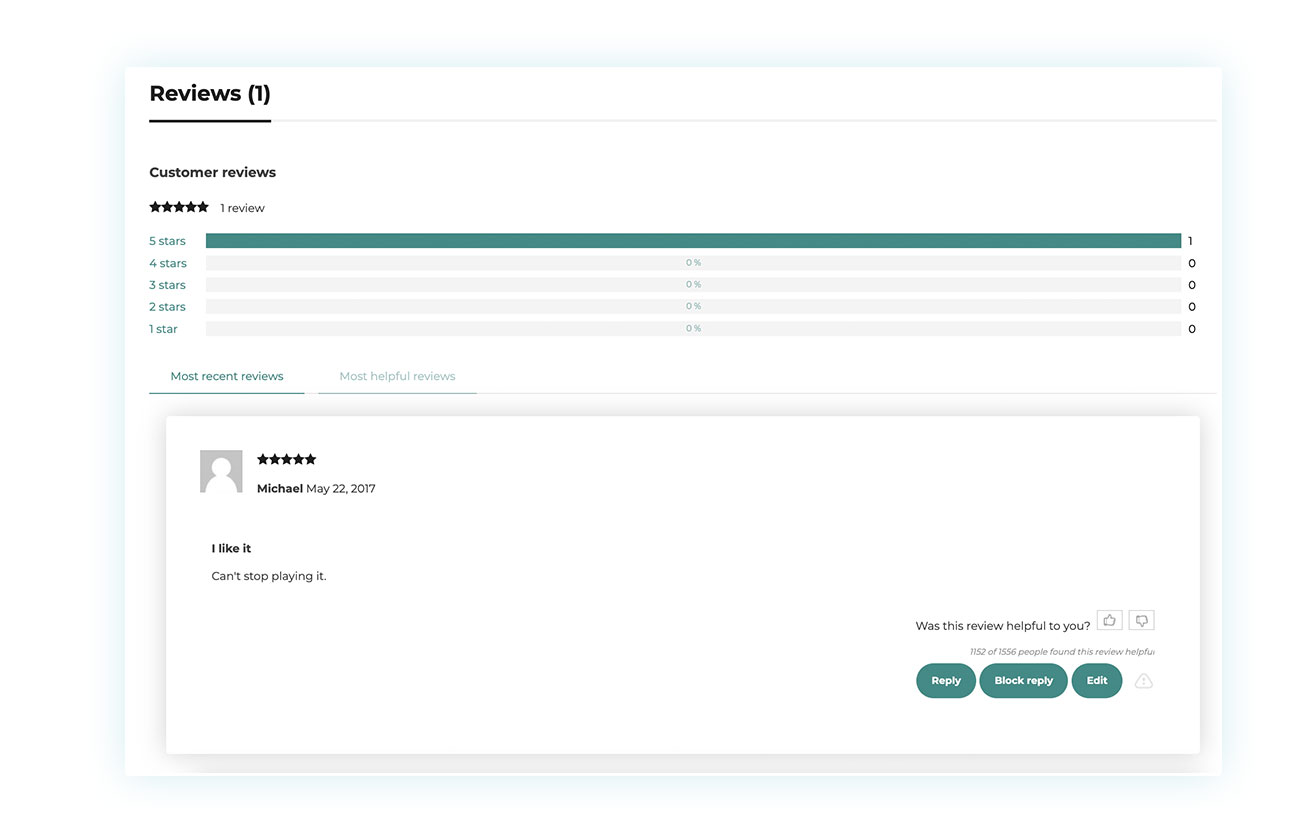
Wishlist
To replicate the success of Amazon, we have introduced wish lists. This feature allows users to save products for future purchases and also make their wishes known to their loved ones in time for Christmas or birthdays.
Even though this feature may seem difficult, it can actually be incorporated into your own product pages thanks to an easy-to-use plugin, Wishlist.
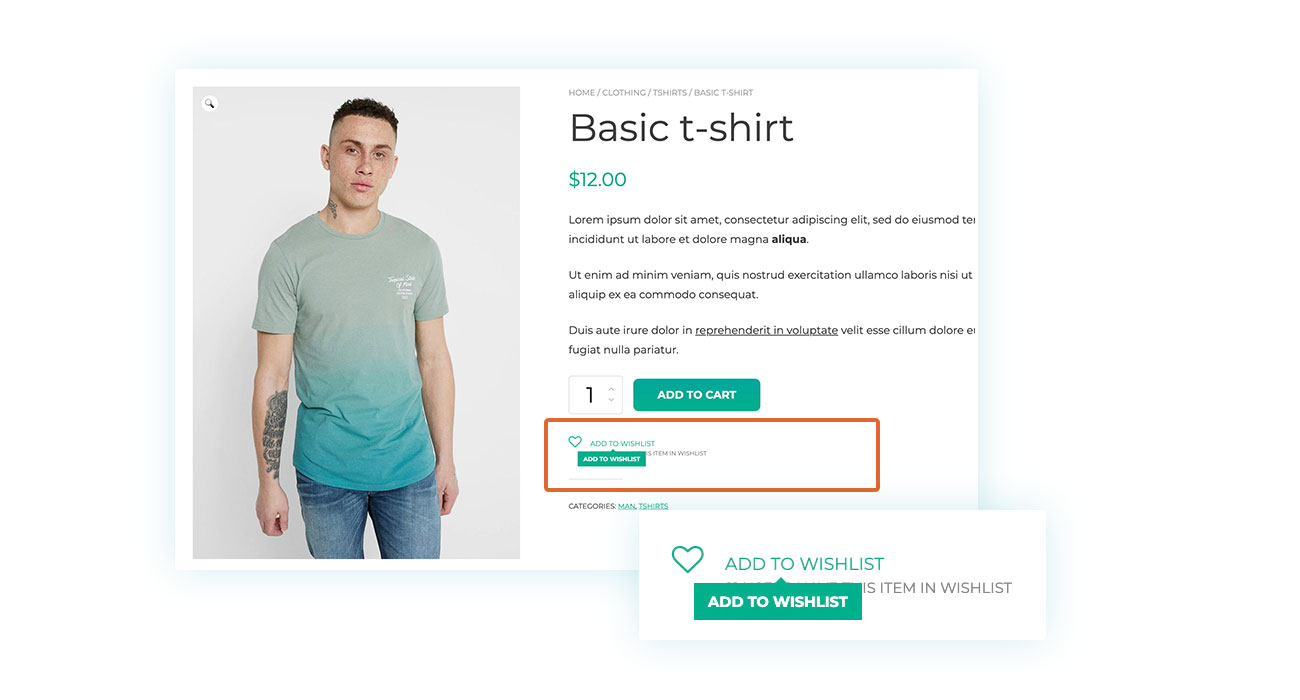
This plugin provides features like Amazon has, including the option to share wish lists with family and friends. It is a must-have to boost your website’s potential.
Conclusion
Sellers typically only use the basic features of WooCommerce, but the platform’s effectiveness comes from its ability to be customized. Installing the right plugins can significantly improve the quality of your store, giving customers a better impression and resulting in more sales.
Throughout the article, we have seen how a standard product page, created solely to show product information and allow customers to buy, can be completely transformed with a few clicks.
Don’t settle with just a few sales, maximize the potential of your web presence!



