No-contact collection, store pick-up, click and collect, local delivery, and more options are sometimes the only way to survive for many businesses when a local government decides to put an area under restrictions or even a lockdown. Perhaps months or years ago we thought this was impossible, but we have experienced firsthand that it can happen.
So how can you adapt to these restrictions, offer alternatives, or even increase your options to improve your business and customer service?
Why set up store pick-up or ‘Click and Collect’?
Scenario; a customer buys a box of food from the local delicatessen butcher, but as they live nearby, they want to pick it up as most of the items are freshly prepared. Kept in cold storage, and there are parking restrictions in the high street, both the customer and shopkeeper have a few challenges to overcome.
A) When does the customer know the order is ready for collection?
B) When does the shopkeeper know what time the customer will collect the box of goods? Too long out of the fridge, and it will go off. If it is not prepared, the customer will have to wait too long to get all the items from various store departments.
C) The customer does not want to pay until the goods have been received as there might be changes to the order due to weight and availability; plus, it saves having to refund items.
These are some real-life issues that every business has to overcome. So how to manage this and create a positive experience for both the business and the customer?

Setting up ‘Click and Collect’ for the local area only
Not every item might be available for collections, so firstly, you need to set up the correct settings on your WooCommerce store.
1) Create a shipping zone for local delivery, so this option only appears when your customers are ordering from within your store’s location. Set up zones by region and postcodes.
Optionally, create a shipping class for click and collect. If not all items qualify, some might be too big or are stored at another location. If the items for non-collection are very few, you could create a shipping class for items that can only be delivered instead. A sort of rule to opt-out of the ‘Click and Collect’ option.
2) Next is to create shipping rules for Click and Collect, like the cost (Free in our example) and other options and descriptions.
When someone places an order, and the delivery address is within a certain area, they now have the option to collect it from your store for free.
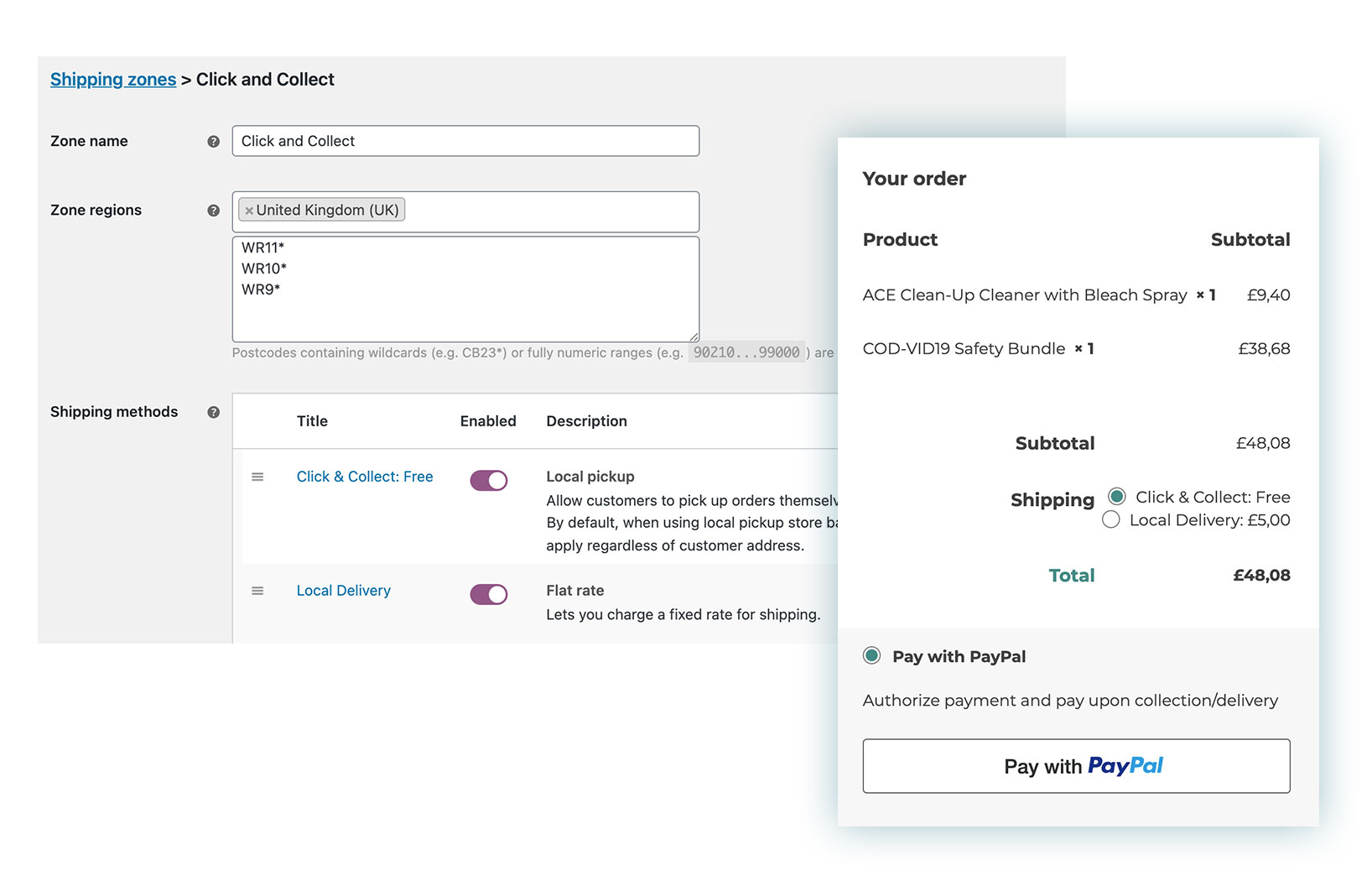
3) To communicate with your customer, you need to notify them when an order is ready for collection. You can do this via email or SMS message. SMS has the advantage of pushing for notifications and keeping the customer up to date every step of the way until they are on their way with the purchase.
It would be an option to create new order status’ so you can control every step of the ordering process and keep the customer up to date with an SMS text message. You could easily do this by using the YITH WooCommerce Custom Order Status plugin.
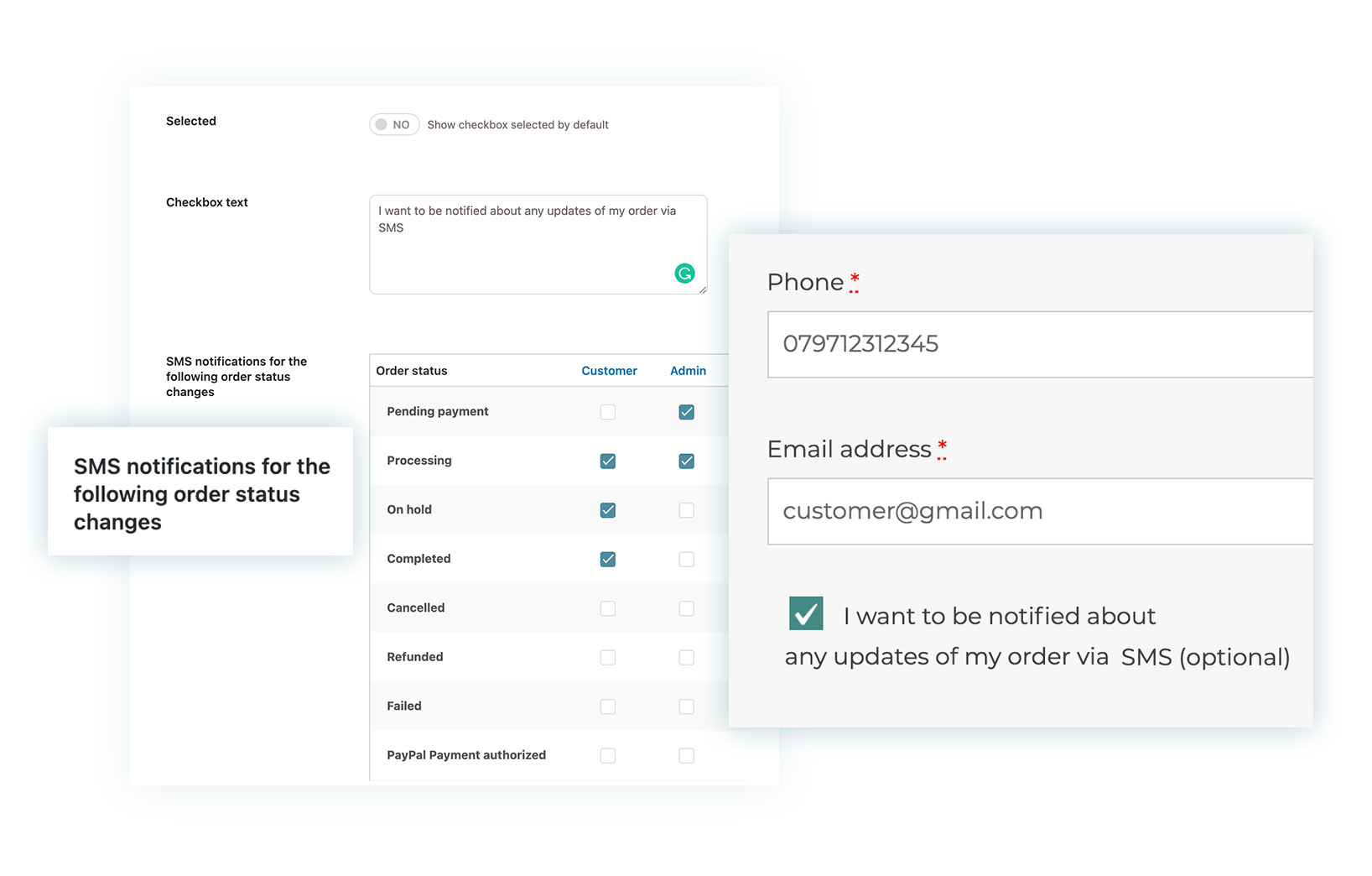
Setting up SMS notifications for the shop manager and customer is not so tough at all. Using the YITH WooCommerce SMS Notifications is all you need to create custom notifications.
Setting up Local Delivery and give your customers more options
The obvious reason would be to increase your revenue, but some businesses rely on this option more than others. Think of locally sourced groceries, flowers, and skip-hire. As a result of local and national restrictions or lockdown, this has become a lifeline for many businesses and many people now prefer this system to avoid crowds, especially at Christmas.
Of course, let’s point out that you would need to have vetted and insured delivery staff to manage this part. Still, there are several options available, from using same-day delivery specialists to employing staff directly. But let’s not forget that many businesses might be residing in the same building or down the street.
Giving the option to get a delivery the same day can be a huge advantage to the competition. It can promote loyalty through good customer relationships.
Of course, it can be really tricky to balance the economic advantage versus the costs, but having good processes in place and limiting the number of deliveries per hour and the available days, is a crucial start.
How to set up Local Delivery
Just like collection, you might want only to make this available to postcodes in your local area. This prevents someone from ordering a local delivery by mistake, or they might think they live closer than your 10 miles radius.
Installing the YITH WooCommerce Delivery Date allows you to set different restrictions for the delivery options.
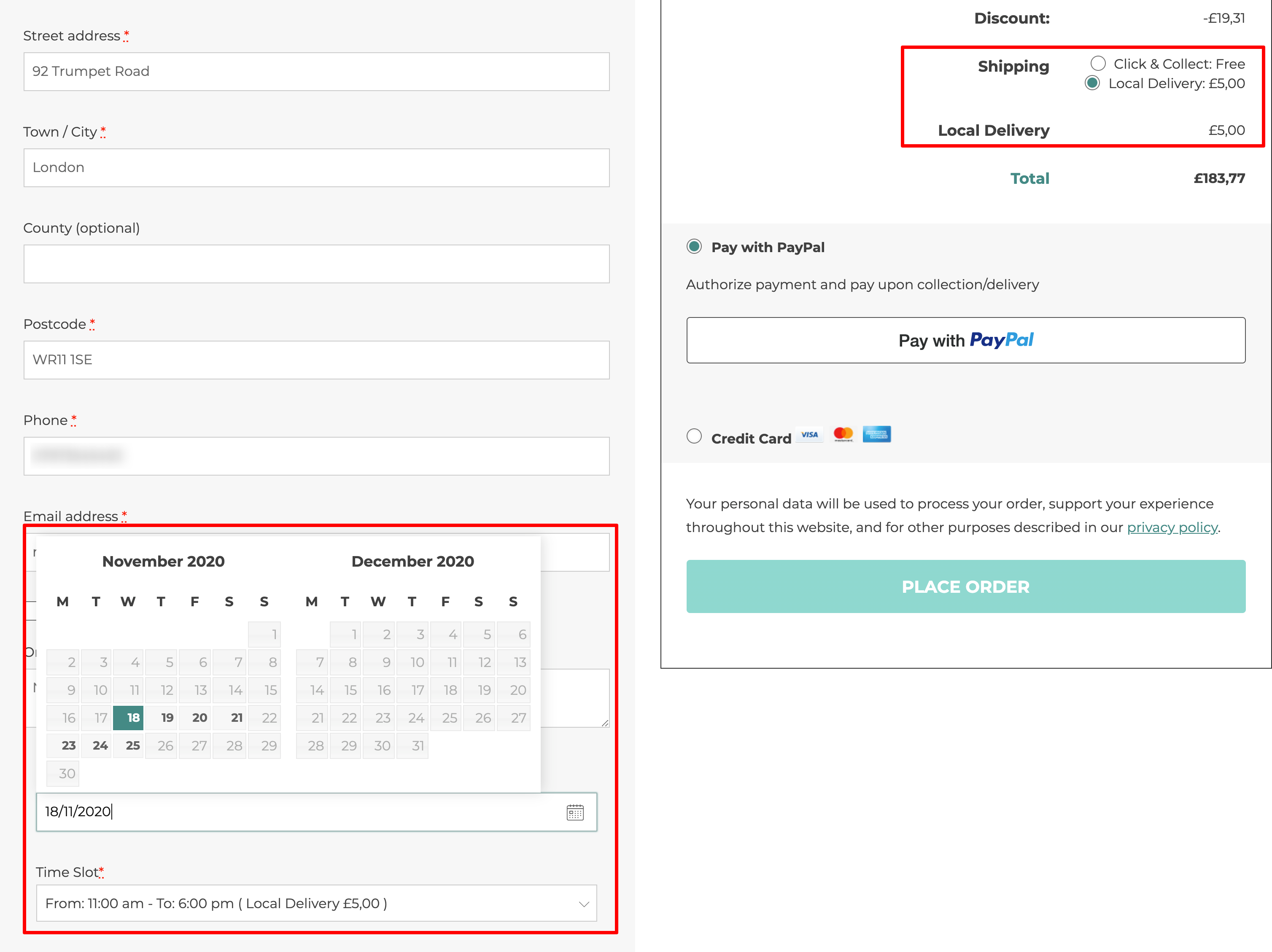
The options are unlimited; you can add costs, restrictions, or hide the delivery for certain items or based on the postcode. You might want to add a minimum processing day with a cut off time at 5 PM on the working days.

These are just a few examples, and you can make it extremely complex for the business. As always, start simple and test the system out before adding too many rules, but at least you know the options are there. If you are not sure whether YITH is the right solution, remember that you can try the live demo of our Delivery Date plugin and make sure it is what you are looking for.
How to change the email label: ‘delivery date’ to ‘collection date’
When you install the plugin it will show “Delivery Date” in the confirmation emails. For collection, it would make sense to change this to “Collection Date”. You can easily do this by adding the following filter to the child theme’s functions.php. We advise you to check how to do this or ask for professional help if you are not confident adding code.
add_filter( 'ywcdd_change_delivery_date_label', 'yith_delivery_date_change_email_label', 20 );
if ( ! function_exists( 'yith_delivery_date_change_email_label' ) ) {
function yith_delivery_date_change_email_label() {
return 'Collection Date';
}
}Why set up Payment on Collection or Delivery
Now that we’ve set up collection and local delivery, let’s extend this service to only take payment once a customer takes delivery or collects their order. In some countries, this is obligatory, but it could be considered good customer service and lower the threshold to place an order. It is much easier to place an order and only pay when the delivery person hands it over to you on the doorstep, right?
For some businesses, this is essential, too, as the weight and availability might determine the final price. Instead of creating a refund, the store admin can adjust the order and complete the payment once this is marked at delivery or collection.
How to set up payment on collection or delivery
By far, the easiest way to achieve this is by installing the PayPal Payments for WooCommerce plugin and simply selecting the option ‘Authorize and Capture.’
As soon as you mark the order ‘complete,’ the payment will be made to your PayPal account. This option comes with the new PayPal Commerce Platform, and it gives you countless other credit and payment options that are very popular in Europe.
Don’t let the restriction put you out of business
Catalog Mode allows you to disable the whole store’s checkout process or just by category or tag. Request a Quote gives you the option to get in touch with the customer first and agree on a price, including delivery charges.
With so many uncertainties due to global localized lockdowns and quarantine restrictions, good’s delivery has become a global issue. Home or in-store delivery has become a priority for customers trying to avoid contact and overcrowding, especially during the festive season.
You can also encourage people to pre-order and only fulfill once items are back in stock or pay a deposit to get some commitment and secure the order. All this when our YITH WooCommerce Deposits and Down Payments plugin.
YITH has virtually all the tools available to make your business successful in the current climate and with the changes brought about by the pandemic. Never hesitate to reach out and ask for advice through our chat or support email.



